Disclosure: This article may contain affiliate links. These are links to products and services that I recommend. If you click one of these links and sign up or buy one of these products or services, I will earn a commission from it at no additional cost to you.
So you started a blog and, since you’re in this article, you must have WordPress already installed on your blog. (But if not, you can learn more about WordPress here) And now you’re wondering about what are the best themes that you should consider using on your WordPress blog.
To tell you the truth, there are tons of WordPress themes out there on the Internet, and there are hundreds of them that are available for free! Sure, there are ones that will cost you money like Elementor or X Theme. But, thankfully, you don’t have to spend a ton of money to make your blog look nice.
If you’re looking for awesome and professional WordPress themes without paying a single penny, look no further! In this article, I’ll show you the top 9 best WordPress themes available for free that I think you should look into.
With that, let’s get started with the list.
1. Dosislite
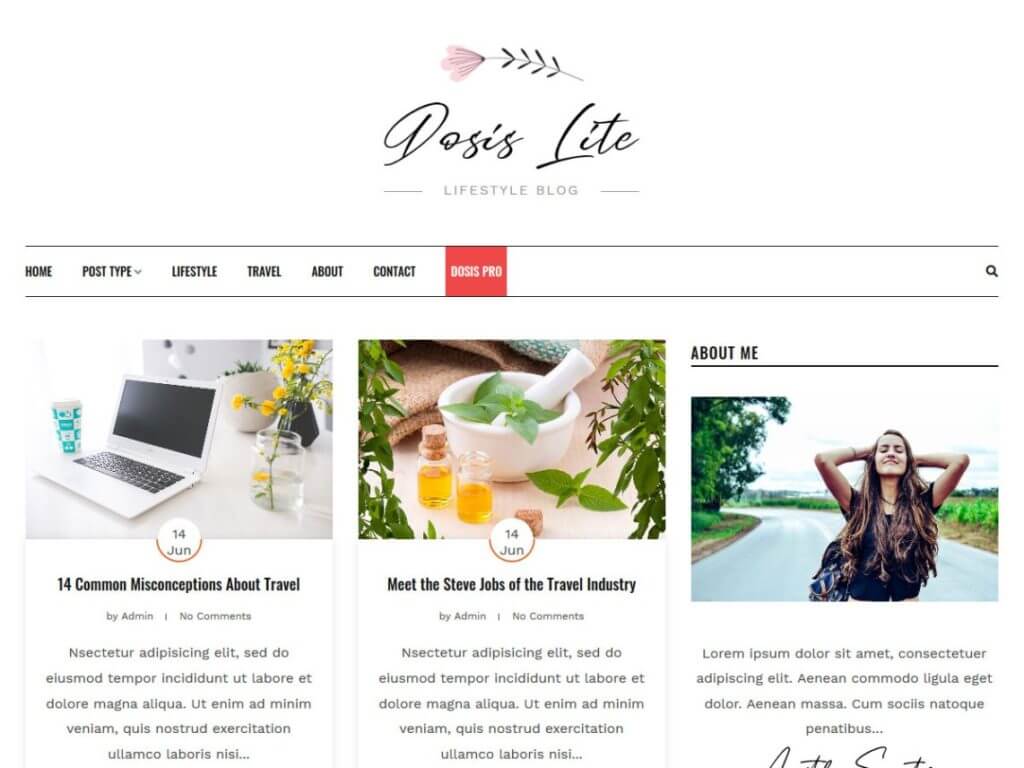
Dosislite is a nice, clean theme with a good feel to it. The pictures shown on Dosislite are pretty big, which is a great advantage, especially for mobile users. It also gives the date of each of your blog articles inside of a circle right underneath the featured image. Each listing on the blogroll also indicates the author’s name and how many comments the article has.
There is also a handy search bar that pops up over the navigation bar so you have a nice big box for your readers to search with.
2. Pokama Lite
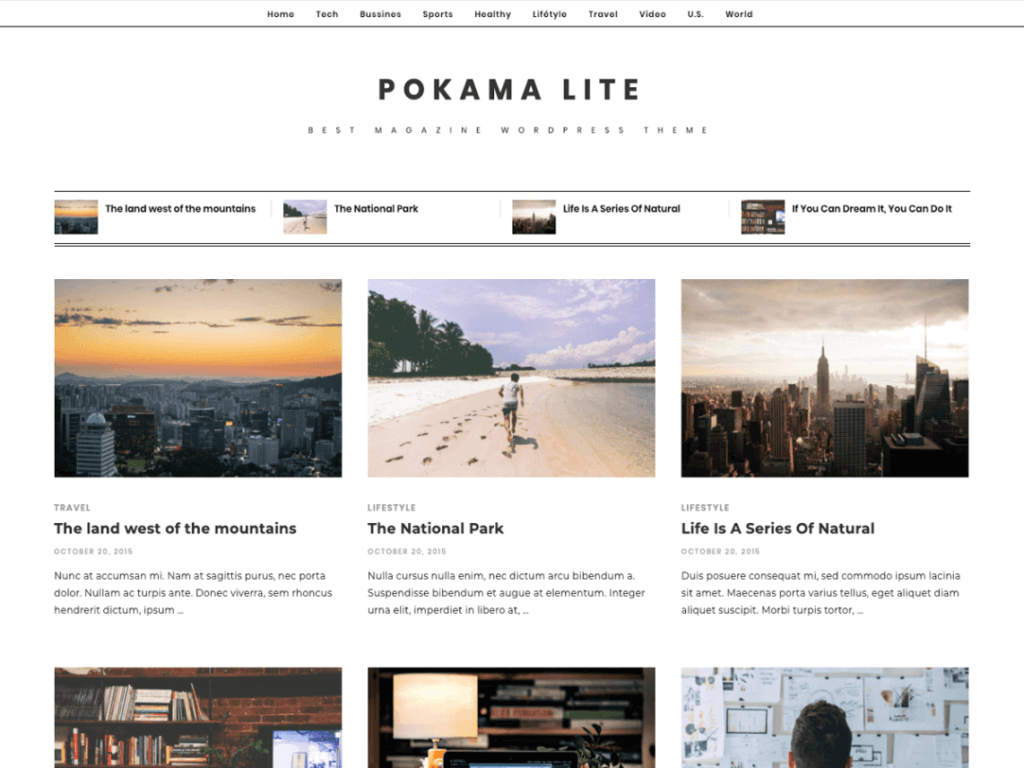
This is also another pretty cool and simple WordPress theme for blogging. With this theme, your navigation bar stands high above your logo and a blogroll can be found right underneath it. This theme also presents your blog images in a large enough size for the convenience of mobile users.
Pokama Lite doesn’t seem to have a search bar, but that’s not a problem because you can add the search bar to your theme as a widget on the sidebar. Overall, Pokama Lite is not a bad blogging theme to use.
3. Reblog
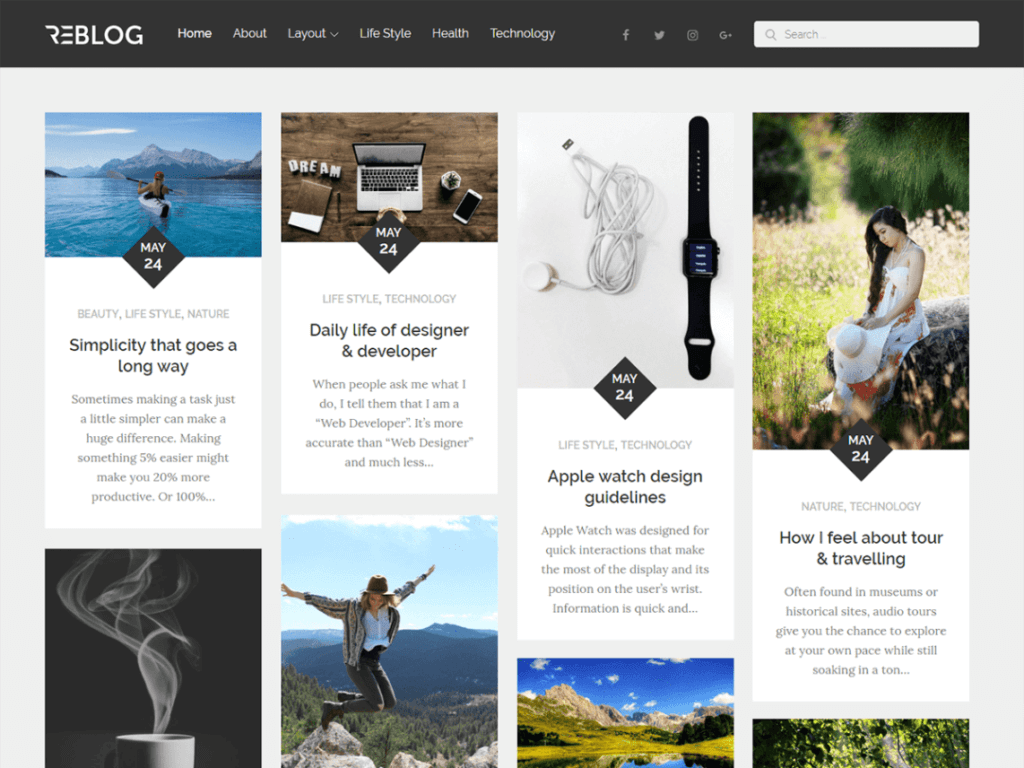
Reblog has an interesting look and feel. The header is clearly separated from the body, and the logo and navigation bar are both in the same header. The search bar is also noticeable inside the header.
On your blogroll, the dates of your articles are shown inside diamonds between your featured image and your article preview. The way that this theme balances the size of the featured image and article preview is amazing. Just the uniqueness of this theme makes Reblog one of the best free themes for blogs.
Now onto the next theme which is actually related to this one.
4. Power Blog
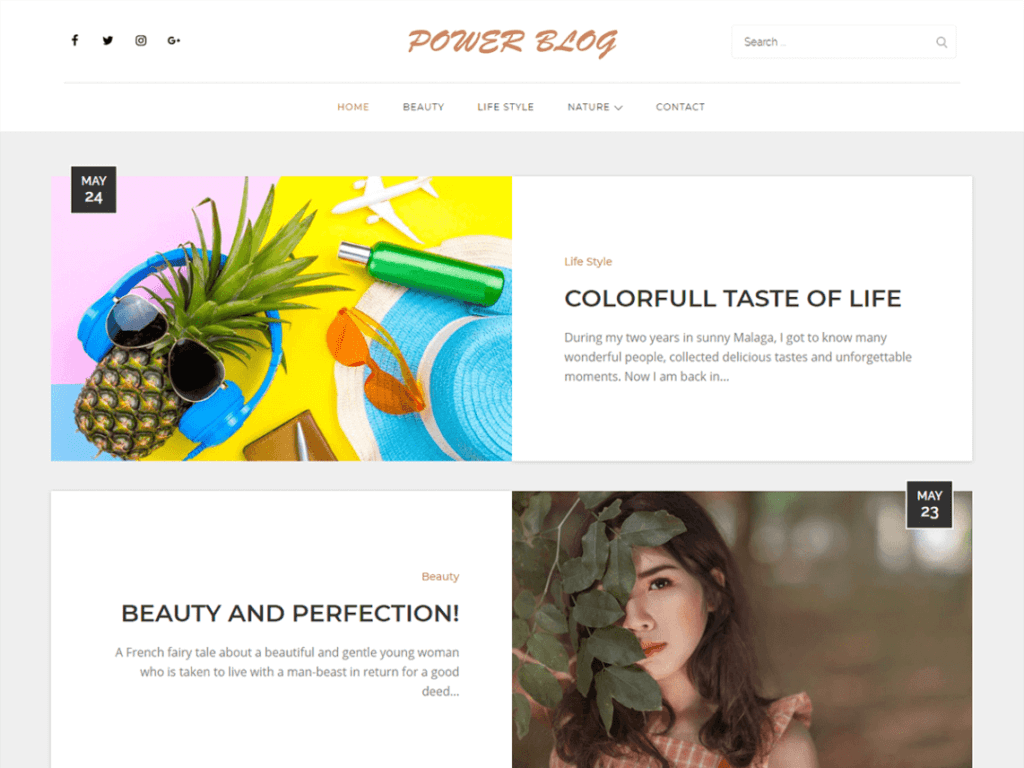
Related to the previous theme I showed (Reblog), Power Blog also retains that unique feel but in a cleaner and fresher look. With Power Blog, you have the header containing the logo and search bar, and the navigation bar is directly underneath the header.
The blogroll has a really striking appearance, although each of the listings in it seems to be quite oversized. For each article on the blogroll, one half of the listing contains the featured image and the other contains the article preview. If you want a way to help your content stand out, Power Blog is a great theme to suit your blogging needs.
5. Anther
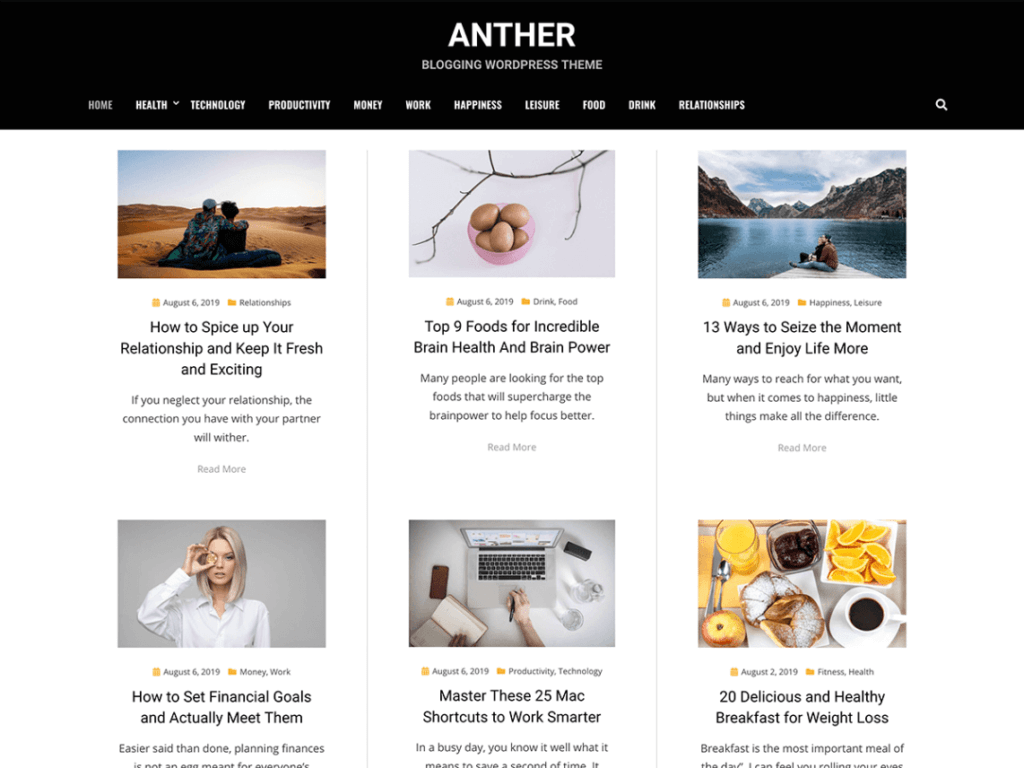
Anther seems to be a great blogging theme for a few reasons. First, the header and the body are separated. Second, there is a noticeable footer at the bottom also separate from the body. And third, what’s really cool about this theme is that the blogroll has a clean and good-looking layout.
On the desktop, the blogroll contains rows of three and, in each article listing, a perfect balance between the featured image and article text. The date and category of each article are listed at the top of each listing. However, for mobile, you only see one listing shown at a time. So, with that being said, Anther is a really great choice.
6. Atreus
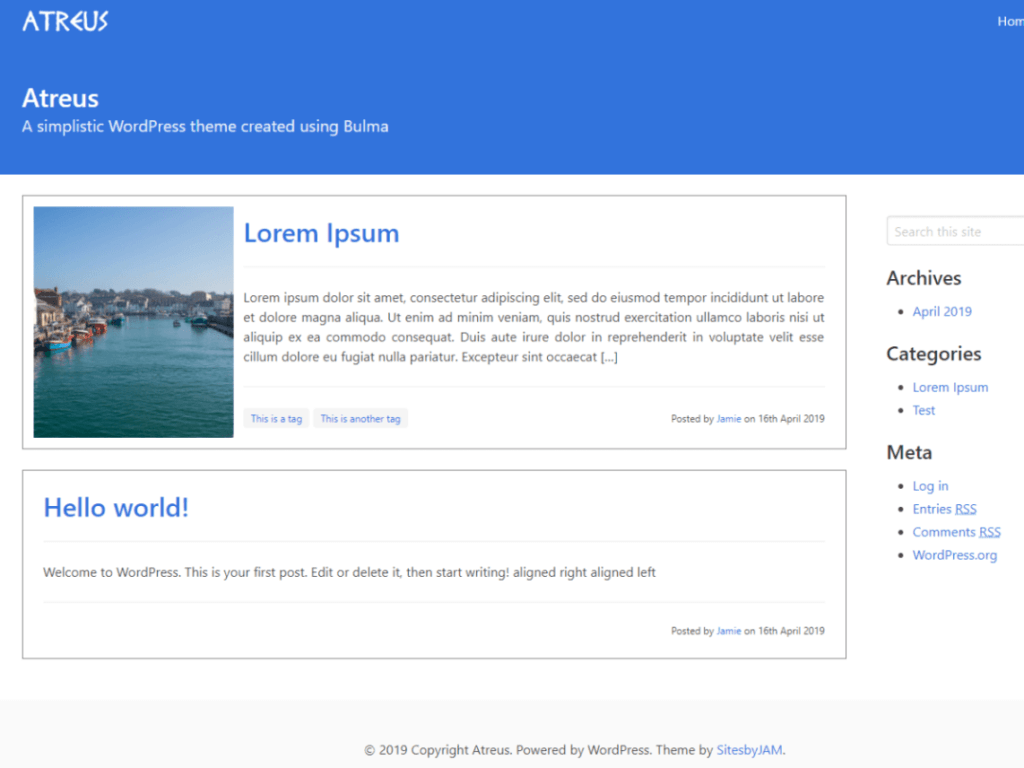
This blog theme is simplistic, so it’s perfect for the minimalist blogger. Each listing in the blogroll contains the image taking up 1/4 of space on the left side and the article title and text taking up 3/4 of space on the right. The header is distinct from the body and only contains the logo of the blog.
What I don’t really like about this theme is that the navigation is always hidden inside the three horizontal lines button, even on a desktop! I believe this feature should only exist on mobile. However, that is the only downfall I see with this theme. If you like everything else about Atreus, I think you’ll find it to be a nice, clean, and simplistic theme to use.
7. Simplus Blog
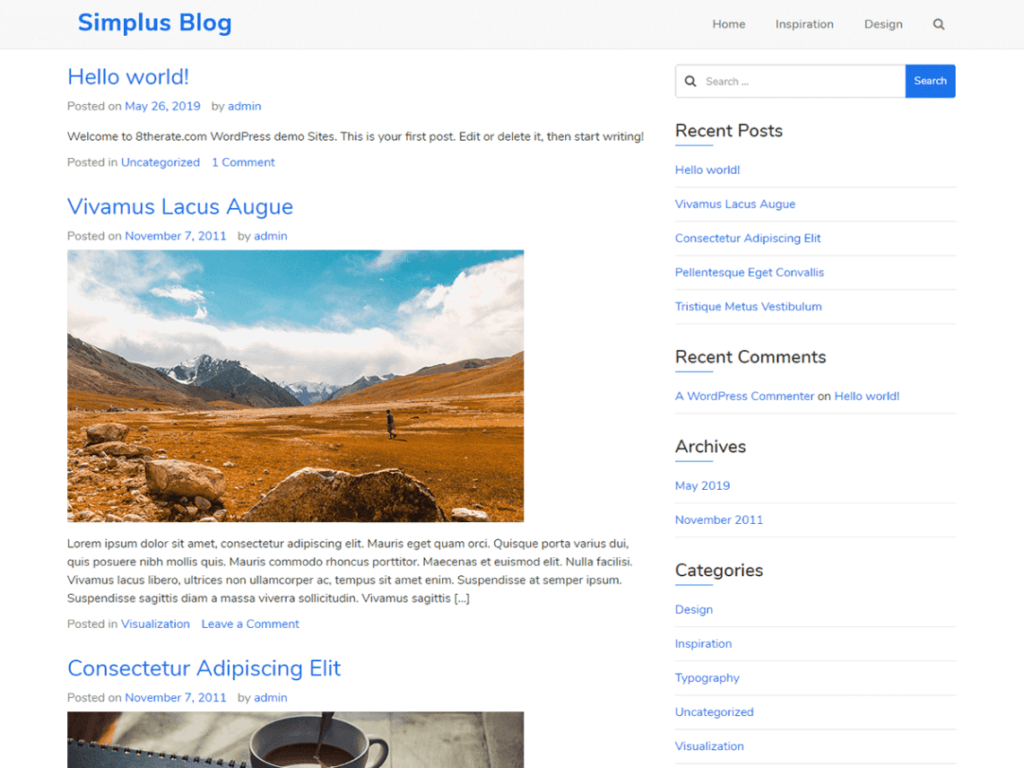
Just as the name of this theme seems to imply, Simplus is a really simple blog theme which overall looks nice. On the header, you have the logo on the left side and the navigation on the right. A search button is also inside the navigation. When clicked, a good-sized search bar pops up below the header.
Each listing on the blogroll contains the title, author, date, category, and tags. However, I think the images shown in this theme are oversized, at least for desktop users. That is a pretty bad drawback, but other than that, Simplus Blog’s simple nature makes it worth checking out.
LEARN MORE ABOUT SIMPLUS BLOG!
8. GeneratePress
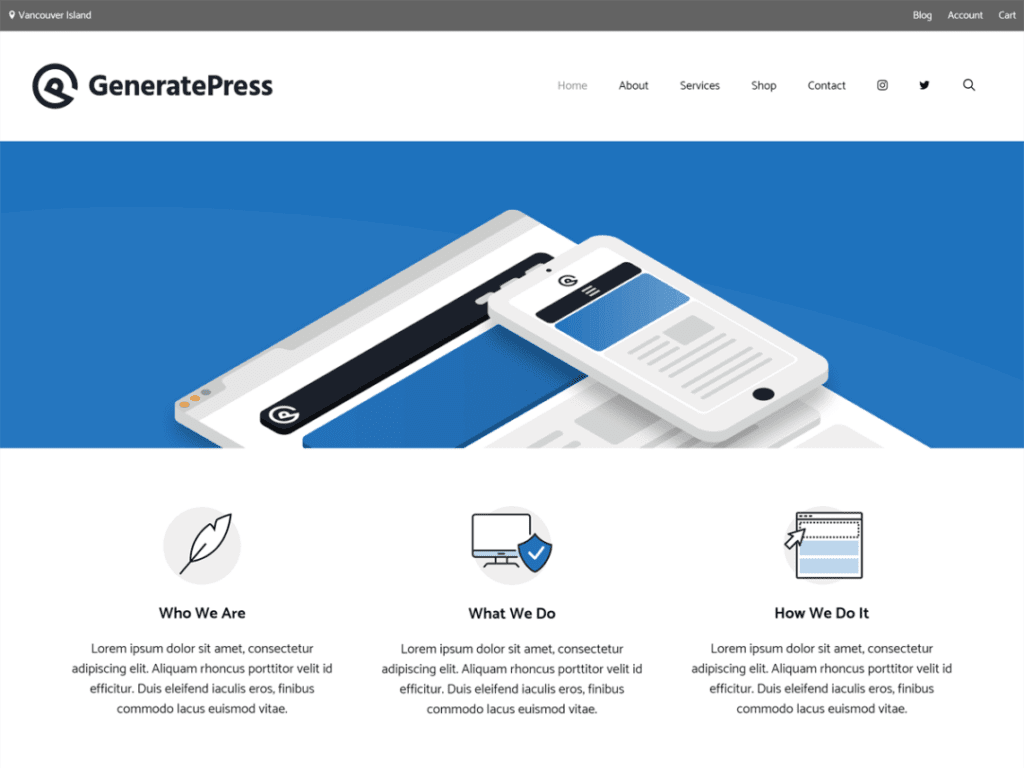
GeneratePress is a professional-looking theme. With GeneratePress, the header and navigation bar are separate, with the navigation bar directly below the header. GeneratePress also has a sidebar containing the search bar as well as archive years. The blogroll in GeneratePress is also neat, with the image and article text well balanced.
But what makes GeneratePress a really good pick is that it is lightweight and, with this theme, your blog can load quicker. So, if you want to give your blog that awesome and expert look that it really deserves, GeneratePress can make that a reality.
LEARN MORE ABOUT GENERATEPRESS!
9. BlogFeedly (My Theme)
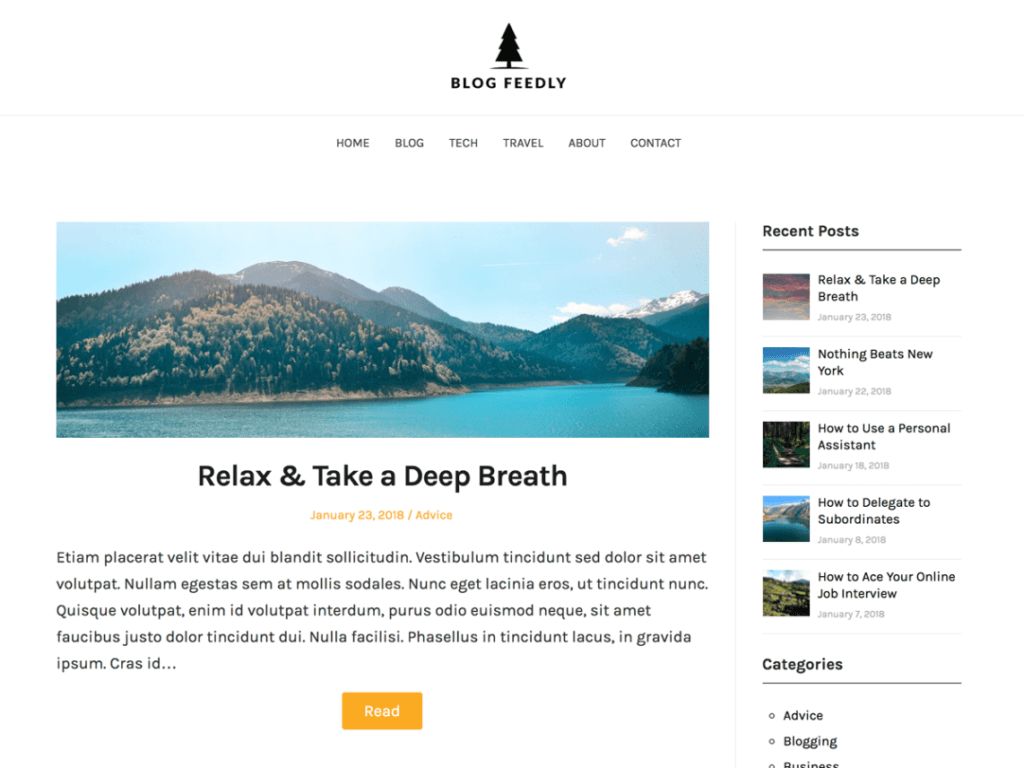
Of course, I had to save the best for last, and that is the theme that powers up this blog, and that is BlogFeedly.
So why did I choose BlogFeedly for my theme? Well, I love the clean and simple look that it gives, yet it retains some professionalism as well. The footer and the sidebar both make my blog look really presentable. In the blogroll, each of my article listings has a nice sized featured image along with my article title and text directly underneath it written with a good-looking font.
And, not only that, BlogFeedly helped boost my blog’s speed to almost ideal. Just check my blog’s speed on Google PageSpeed Insights and you’ll see what I mean. BlogFeedly is also mobile-friendly, which is probably why you’re also enjoying reading this WebCents Blog on your mobile device.
Honestly, I can’t say enough nice things about BlogFeedly. When I discovered it, I instantly knew that it was the theme fit well for the WebCents Blog. Now don’t get me wrong. I’ll probably switch up my theme in the near future. But BlogFeedly is definitely one of my favorite WordPress blog themes and so I think it would make a great theme choice for your WordPress blog as well.
Final Words
So that’s it for the list of my nine best WordPress blog themes. I hope any of these themes will help improve the quality and appearance of your blog, especially since all of these are completely free!
Maybe Make an Investment

But sometimes, it just helps to pay. Obviously, if you really want to take your blog to the next level, all it takes is a small investment. You and I have probably heard about the good things being said of X Theme. And X Theme seems to be a pretty good professional WordPress theme.
However, I do like Elementor because of its good aesthetics and its customization options. It’s the theme I would go with if I had to pay for my WordPress theme because Elementor seems to be well worth the investment. And it’s pretty reasonable at a price of only $50 a year.
Wrapping Up
But the bottom line is: go with whatever WordPress theme suits you and your blog. This article has already shown you that you don’t need to pay to get a good-looking WordPress blog theme, but if you’d like to level up, you can get a really good bang for your buck with a professional theme.
Once you decide on your theme, make sure to go to Appearance>Themes in your WordPress settings so you can change your WordPress blog theme to the theme of your choice. And I hope your theme tops off your blog really nicely.

