Disclosure: This article may contain affiliate links. These are links to products and services that I recommend. If you click one of these links and sign up or buy one of these products or services, I will earn a commission from it at no additional cost to you.
Struggling to make money with ClickBank?
Many websites and YouTube videos will tell you that you need a website to make good money on ClickBank. If you don’t have a website, you can’t win with ClickBank.
A website can be very expensive to own. It can cost you up to $100 per year to maintain a website. That’s about how much I pay to keep this blog on the Internet.
But the good news is that anyone who says you can’t make money on ClickBank without a website is wrong! And, in this article, I’ll show you step by step how you can promote any ClickBank product for free without a website and start earning money in the form of an affiliate commission!
While you don’t need a website to earn money with ClickBank, you need a platform. I will take you step by step through each of these different platforms that you can take advantage of (for 100% FREE) to make the most money out of ClickBank!
Before I begin, if you don’t have a ClickBank account already, it’s free to sign up! Go to clickbank.com and click the blue button at the top. Or click Log In if you already have an account.
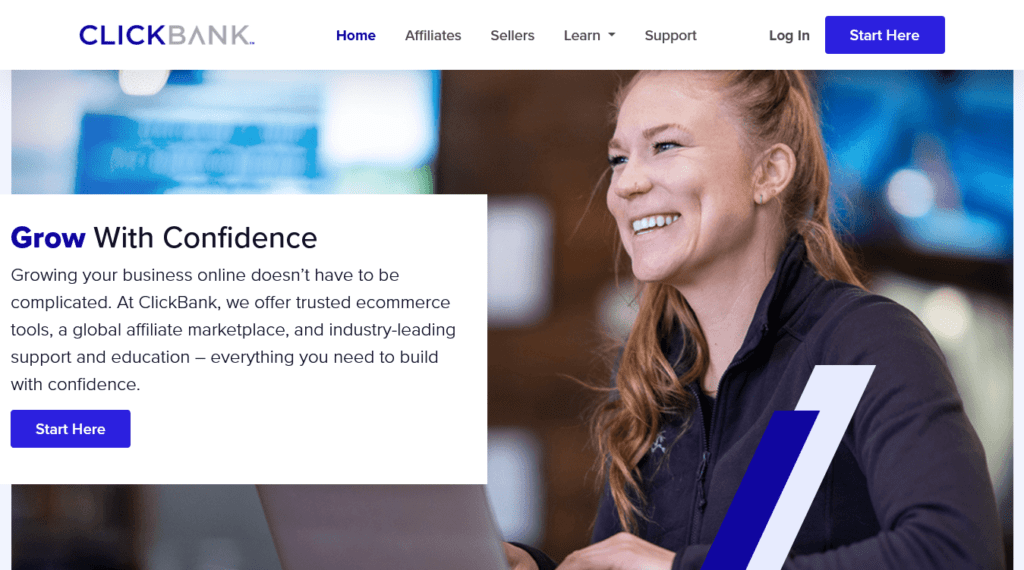
Now let’s go through the steps so you can start promoting with ClickBank, with no website required!
1. Pick your niche.
The first thing you need to do is figure out your niche. This is an industry that you will focus on because you are very interested in talking about it and selling stuff related to it.
I recommend picking a niche in one of the evergreen markets: health, wealth, and relationships. That’s because niches in these markets tend to be the highest-paying niches in business.
There are several niches in each of these markets. For example, “online marketing” and “personal finance” are niches in wealth, while “diet plans” and “workout routines” fall under health.
To see your choice of niches in ClickBank, head over to the ClickBank Marketplace. At the top, click the small Marketplace link. Or you can use this direct link. You will see a screen that looks like the one below. At the top, you will see a list of available niches. You can see all of them by clicking All at the left.
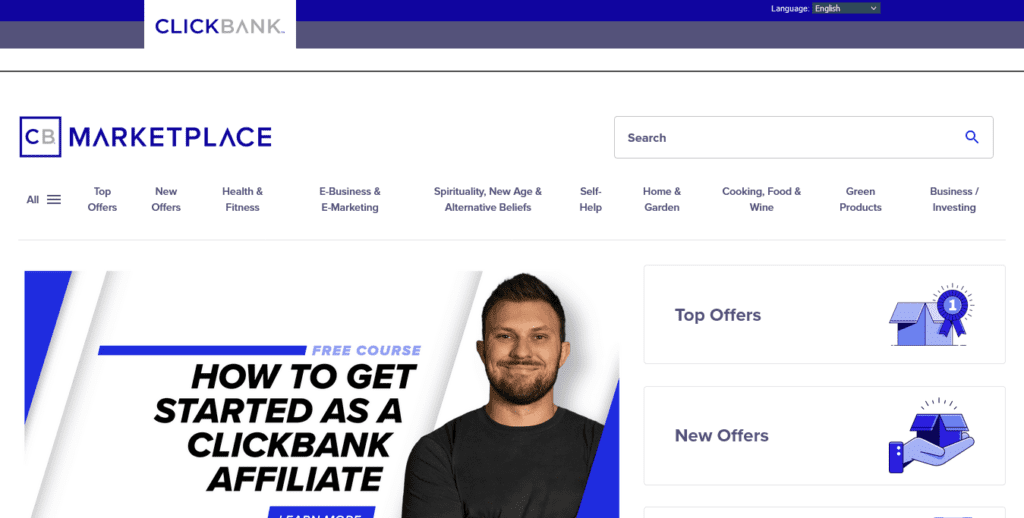
Here are some tips when deciding what niche to go for:
- It should be something you are passionate about, or at least interested in
- It should be a niche that people are always searching for and buying from
- It should have a good selection of products to choose from (click on the niche to see what products are available)
If you still need some help picking the right niche, check out my most profitable affiliate niches here.
After you’ve found your niche, you can move on to the next step.
2. Pick a product.
Now it’s time to pick one product that you are going to sell to your audience. Click on the niche you selected in the marketplace and go through the products available to you.
Here’s what your screen will look like.
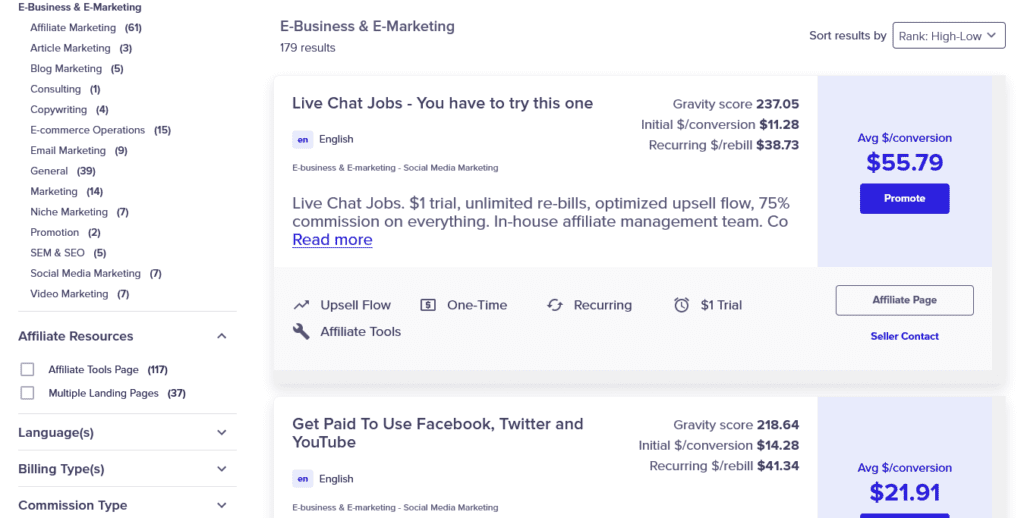
There are a lot of data here, but I won’t waste time talking about them in this article. You can consult my other article on ClickBank if you’re interested to learn more.
As you go through each product, read the description in the listing so you can get an idea of what the product does for your niche. You can also click the name of the product so you can read its sales page and understand what the product does for your customers.
Here’s what I recommend when picking a product:
- The blue number (avg $/conversion) should be at least $50. $100 is ideal.
- The Gravity score should be above 100.
- The product should have Recurring as a feature. (This way, you can keep making money for every month someone renews their subscription to the product.)
- There should be an Affiliate Tools feature so you have resources to use as an affiliate.
Your product doesn’t need to match all of these requirements, but at least most of them. This way, you will have a better chance of making the most money out of ClickBank.
Once you pick a product, click the Promote button for the product on the right. Then copy and paste your affiliate link into a text file, and save it so you can paste it again when you’re ready.
And that’s it. Now that you have a product to promote, it’s time to get to work!
3. Set up a YouTube channel.

At the beginning of this article, I mentioned you need a platform, but it doesn’t have to be a website. The next best place to get an audience other than a website is through YouTube. The best part about YouTube is it’s 100% free, so it’s a fantastic place to build your brand and grow your audience.
Now I know some of you (like me) would rather not show your face on YouTube. I understand completely. In this article, you don’t need to show your face. I will show you how you can make a free YouTube video that is engaging without needing to show yourself.
It’s time to set up your YouTube channel!
All you need is your Google account (most of you have one). Log in to your Google account, go to youtube.com, and there, create a YouTube channel that will serve as your personal brand that specializes in the niche you chose.
Be sure to pick a good name for your channel. It should reflect your niche and what you specialize in.
I also recommend adding branding to your channel. Go to canva.com and sign up for a free account. There, you can create a YouTube banner and channel icon using drawings, clip art, and stock photos. Canva is easy and free to use!
And, once that’s done, you’re ready to upload videos!
4. Publish a video for your niche.
This step, Step 4, is for making a video for your new YouTube channel. Since you’ll need multiple videos for your channel, be sure to repeat this step for every video you make.
Creating and editing a video can be a little difficult and time-consuming. But thankfully, there’s a much easier and quicker way to make awesome YouTube videos. And you don’t need to be a professional video editor to do this!
Use Canva’s YouTube Editor
Canva.com not only lets you make images, but you can also make YouTube videos as well!
Get started by heading over to Canva’s YouTube Editor page. You may want to bookmark it so you can come back to it again and again. Then click the button to “Start video editing.”
Here’s what Canva’s YouTube editor looks like.
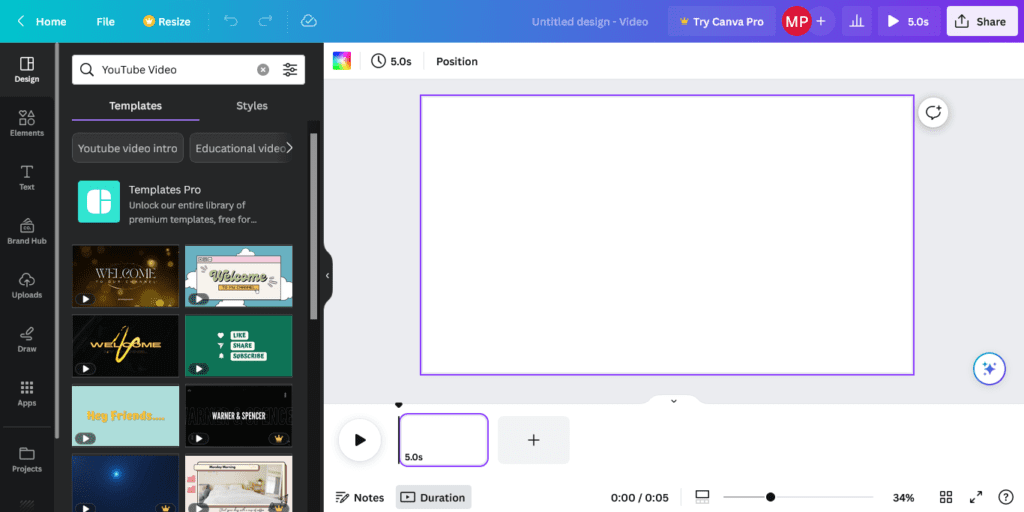
Before we continue, take a moment to think about what topic you’ll be discussing in your video. It has to do with the product you’re promoting.
So, for example, if you’re promoting a weight loss supplement, make a video with tips on how to lose weight without exercise (or without a diet). Or, if you’re promoting an online marketing course, do a video on how to sell products online for free.
Tips on Making Your Video
Once you’ve decided on your topic, it’s time to put together your video. Here are some tips to help you:
- Use Canva’s premade templates to begin and end your YouTube video. You can also use them to get your viewers to subscribe to your channel.
- Use the Text tab to write your titles and information about what you want to say.
- Use the Elements tab to add graphics and stock photos to illustrate your message.
- Use the Uploads tab to upload your own photos to your video.
- Use the rainbow icon above the canvas to color your background. Next to it is the Timing button so you can change how long you want each screen to show before moving to the next screen.
Toward the end of the video, make sure to offer your viewers an even better solution to their problem. This is where you promote your ClickBank product. You can say something like this:
And that’s it for my tips on how to save money and spend less. Learning how to budget can be hard. With [Product XYZ], budgeting is easy! Just add your income and expenses. Then you’ll know exactly how to spend wisely and keep your savings safe. Give [Product XYZ] a try and see for yourself! Just click the link in the description below. Thanks for watching! And be sure to like and subscribe for more videos on [Name of Niche]. Until next time!
Make sure to tell your viewers to “click the link in the description below” so they know where to find your affiliate link.
After your video’s done, you can preview it by clicking the Play button in the upper-right corner. If you’re happy with your video, click Download (or Share if you’re not on the preview screen). Your video will be downloaded to your computer.
Upload Your Video
All that’s left to do now is to upload your video to your YouTube channel! Make sure to give it a catchy title to draw in people who are searching for your topic (such as “9 EASY Ways to Lose 20 Pounds with NO Exercise!”).
Then add some tags to help YouTube Search find your video and put your video up as a possible search result. Finally, add your description. Here, you want to summarize what you’ll be talking about in the video. But most importantly, paste your ClickBank affiliate link in the description.
You’re all done! Just publish your video. Repeat this step (step #4) a few more times so your channel can grow and have more videos in your niche. The only way to grow as a brand for free is to keep making content, so keep those videos coming!
5. Take your brand to social media.

Outside YouTube, the majority of people on the Internet hang out on social media. You know those big sites like Facebook, Twitter, Instagram, and TikTok. These are places that have interest groups where you can share one of your YouTube videos.
The key here is to keep publishing good YouTube videos and making sure your content is really related to the product you’re promoting.
This way, you attract the right people to your ClickBank product and you get more clicks to your affiliate link.
Here is how you can share your videos on some of the big social media platforms step by step.
Join a Facebook Group
- Find Facebook groups that are in your niche.
- Pick a group you like. Make sure their rules allow you to share content.
- Engage with members of your group. Share your thoughts and answer questions.
- When appropriate, share a link to your YouTube video.
- Keep following steps 3 and 4 to get as many viewers to see you on YouTube.
Post a Tweet on Twitter
- Go to your Twitter profile and click to add a tweet.
- Type a short message talking about why people should click on your video. For example, “Struggling with losing weight? This video will show you how to easily shed 20 pounds without breaking a sweat!” Then paste the link to your video.
- Use appropriate hashtags to help people find you like #EasyWeightLoss. Publish your tweet.
- Publish more tweets for your other videos using appropriate hashtags.
Create Pinterest Pins
- Go to Canva.com and find a template for Pinterest Pin.
- Use a stock image and some text to advertise the topic of your video. For example, you can use an image of food and text that says “Enjoy the Food You Love and Still Lose Weight!” Then add a call to action, something like “Learn more!”
- Save your pin image to your computer and upload it to your Pinterest account.
- Give it a catchy title and link your YouTube video to your pin.
- Add tags to your Pinterest pin to help people find your pin. Then publish it!
6. Answer people’s questions.

For this last step, you will be sharing your YouTube videos on a website called Quora.
Quora is a website where people go to have their questions answered. There are many people asking questions about your niche, so you can use your YouTube video as your answer to their question.
Sign up for a Quora account if you haven’t already. It’s free and easy.
Next, search for questions in your niche that your video can answer. For example, a video about “how to sell stuff online for free” can be shared with people who have these or similar questions:
- How can I make money online for free?
- How do I sell digital products without a website?
- How can I start an online store for free?
- What are some free ways to sell stuff online?
But don’t just paste your YouTube link and nothing else! Otherwise, you will be treated as spam and your answer will very likely be ignored or deleted.
Make sure you have a good message to go with your written answer. And, when typing out your answer, make sure you are friendly and courteous like you would if you were conversing in real life.
I recommend typing out some of the tips or strategies in your video as part of your written answer. You don’t have to mention all of the content in your video. Just stop and say, “If you’d like to learn more tips on how to do this, here’s my YouTube video that goes into detail on how you can do it. [link to video] I hope this helps you out. Let me know if you have other questions.”
By sharing some of your content as text, you get the asker’s interest. Then, by stopping short and sharing your video, you’ll make them curious enough to click on your video, watch it, and potentially think about buying your ClickBank product!
Bonus to Help You

Before I end this article, let me share a bonus tip to help you increase your chances of making money with your ClickBank product without a website. This is a way I honestly think is going to improve your chances of succeeding with ClickBank.
What Is the Bonus?
My bonus tip is for you to create a product info page. It’s known in online marketing as a “bridge page.” This is a page where you go into detail about the product you’re promoting and where you explain in detail why you believe the product can help people.
If you send people to a sales page from your YouTube video, they might be skeptical. They won’t be sure if this product really can help them or if it’s legit because it’s being sold by someone else instead of you.
So, instead, you come in and show people on your bridge page that they don’t have to be afraid of the product and you get to explain why the product’s benefits outweigh its risks.
How to Create It
The good news is you don’t need a website to create a bridge page! You can go to free webpage platforms like WordPress.com, Wix, and Weebly. There, you can design a simple bridge page for free that you can use to get people to see how awesome the product is.
Just go to one of these webpage platforms and pick a domain that relates to your niche or the product you’re promoting. After your page is set up, you can start creating your bridge page.
Here is how you can create a good bridge page step by step.
- Think of a great headline text that shows the problem your product can solve. For example: “Discover a Proven Solution to Shed 50 Pounds in Just 30 Days!”
- In regular text, explain what the product is and how it works. If you don’t know how it works, go to the sales page and learn about it yourself. Then explain the product in your own words.
- Add no more than 3 testimonials about the product. You can copy and paste testimonials on the sales page of the product.
- Create two buttons and link them to your ClickBank affiliate link. Use a good call-to-action for your button’s text, such as “Start Losing Weight Now!” Place one button at the top of your page and another at the bottom.
- Consider adding a video to your YouTube channel that goes into detail about the product. This gives the product your own personal touch and shows people that you believe in the product.
Then replace your ClickBank affiliate link on YouTube, Quora, and social media, with the link to your bridge page instead. By doing this, your bridge page will convince your readers that the product can help them before they click on your affiliate link, feeling more confident about the purchase.
Conclusion
In this article, I showed you how you can promote your ClickBank product without buying a website! And I took you through all the steps so you can make the most money out of ClickBank for free!
This strategy can work great for you, especially if you’re on a budget.
But there are a few reasons why you should consider starting a website or blog when promoting ClickBank:
- You have your own personal space on the Internet. You don’t have to worry about YouTube or social media shutting down or taking your content offline.
- You build authority and trust because most brands are recognized by their websites.
- You can get ranked on Google Search, the most popular website on the Internet.
- You are able to share your website with ClickBank sellers so you have a better chance of impressing them and potentially getting more money for your ClickBank product.
If this sounds exciting and you’re curious to learn more, read my step-by-step guide to building your blog.
I would also like to recommend you step-by-step training that can improve your chances of selling digital products online. This training is called Legendary Marketer. Your instructor is Dave Sharpe and, for two weeks, he can teach you everything you need to know!
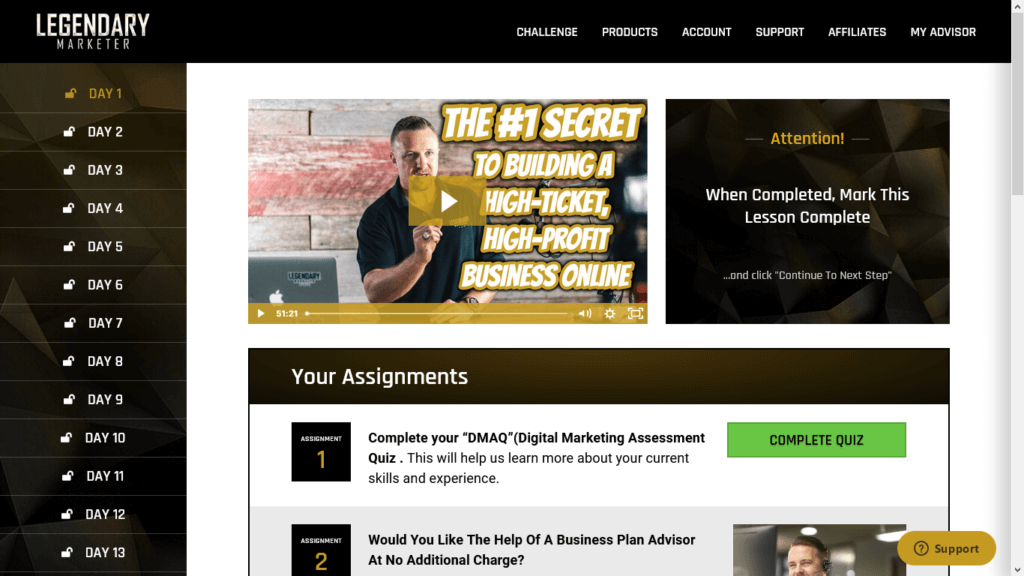
For only $7, you learn all the skills you need to do the following in only 2 weeks:
- Understand how to correctly sell stuff online
- Learn the best strategies to make the most money
- Know where to start selling online
- Contact a real human being to ensure your success
I promise this is legit and will work if you take it seriously. If you have doubts, read over my unbiased review of Legendary Marketer.
With that being said, I hope I answered your question on how to promote ClickBank products without a website. All that’s left for you is to take what you learned and start promoting!
Meanwhile, you can check out my other affiliate marking articles below. And, as always, the best to you on your online moneymaking journey!

