This article will show you how to make money with ClickBank for beginners.
ClickBank is an online marketplace that mainly sells digital products online. It is a great place to start making money by selling things online that can benefit customers. If you are a complete beginner wondering if ClickBank is the best place to start your online moneymaking journey, this article is for you.
ClickBank allows beginners like you to get started as affiliate marketers. In ClickBank, there are a variety of products you can promote as an affiliate marketer online.
Now, I know there are many questions that beginners like you have about ClickBank. You’ve probably been trying to google some of these questions yourself but did not get the answers you were looking for.
- Is ClickBank good for beginners?
- How do I get started on ClickBank?
- How do I navigate the website?
- How do I pick the right product to sell?
- How do I get traffic to my product?
- And most importantly: How do I get the product to sell?
By the time you finish reading, you should have a very good idea as to how ClickBank works and how you can get started step by step! You’ll learn how to make money on ClickBank as a complete beginner for 100% free!
At the end of this article, I’ll show you my top recommendation to guarantee your success with ClickBank. With all that being said, let’s begin.
Table of Contents
Is ClickBank Good for Beginners?
Yes, ClickBank is great for beginner affiliates. Signing up for ClickBank is easy and there’s no approval required. Inside ClickBank, you can easily find digital products that are worth selling as an affiliate.
All you need is the right technique to use ClickBank in order to make money as an affiliate. Many beginners fail to make money with ClickBank because they think affiliate marketing is easy and get discouraged when they start out. Actually, making money with ClickBank takes some work. But, in this article, you will learn step-by-step how to make money with ClickBank as a beginner.
How Do I Get Started on ClickBank?

Why You Should Join ClickBank
It helps to know why you should go with ClickBank. What can you expect after becoming a member of ClickBank? Well, the mission of ClickBank, as stated on their website, is to connect passionate entrepreneurs who have products to sell with customers who need their products.
To accomplish this, ClickBank recruits affiliate marketers to sign up and become a member. Inside ClickBank, these affiliates figure out what products they can promote to earn money. When an affiliate gets people to buy, they make money, the entrepreneur makes money, and the buying customer gets a solution to their problem. It’s a win-win-win for all three involved!
Today, ClickBank’s stats show that over 100,000 affiliate marketers are part of their platform and, since they began in 1999, they have paid over $5.5 billion in commissions! This is why ClickBank exists and why they continue to be a well-known website in the e-commerce industry to this very day.
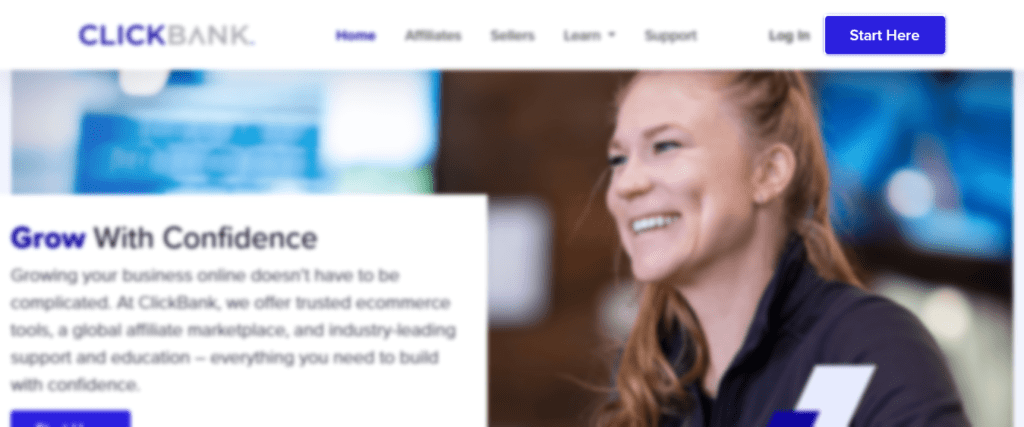
Sign Up for ClickBank
So, are you ready to sign up? Years ago, it used to be a little confusing to sign up for ClickBank’s website. But recently, ClickBank introduced a brand new website and account dashboard, so it’s easier than ever for people like you to get started. Follow these steps:
- Go to clickbank.com and click Start Here at the top.
- ClickBank will ask you questions on how they can help you get started and take you through the process of creating an account. Get your email and phone number ready.
- When you log in using your email, you will be greeted with a dashboard. It’s very user-friendly compared to the old account page.
I won’t go over everything that’s available to you in the dashboard. But, if you’re curious, ClickBank has a simple article and explainer video to show you around the dashboard.
And that’s it. Welcome to ClickBank!
If you already have an account on ClickBank, you most likely sign in using a nickname you chose (a random username of letters/numbers). This is the old way of logging into ClickBank and still works. However, I recommend you connect your nickname to ClickBank’s new dashboard. Just create another ClickBank account using your email address. When you see your new dashboard, go to Accounts > Link Existing Account. Then enter your nickname and password that you always used to log in. Now, your old account is connected to your new one. You can now sign in using your email instead of your nickname.
In a Nutshell
- Sign up for a ClickBank account at clickbank.com.
- Answer some questions about yourself.
- Log in to your dashboard using your email and password.
- If you already have an account, sign up for a dashboard account and connect your nickname to it.
How Do I Navigate ClickBank?
It used to be a little hard to work your way around ClickBank. But with the new dashboard, it’s pretty easy to find your way around. The dashboard shows you all your account information as well as data about how many sales you made, how many clicks you got, and other analytics to show your sales performance.
As an affiliate marketer, your dashboard will obviously be empty. No sales, no clicks, nothing. As long as you have no sales, this dashboard won’t mean anything to you.
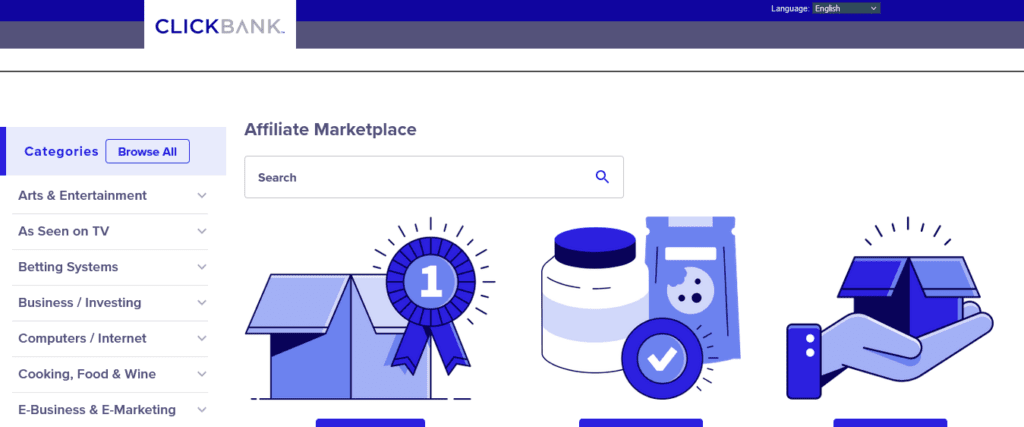
The Affiliate Marketplace
The place that will be most useful to you is ClickBank’s Affiliate Marketplace. This page shows you all the products that various entrepreneurs are wanting to sell. There, you can pick the product you’re going to promote. On your dashboard, click Affiliate Marketplace. Or you can use this direct link.
There are thousands of products on ClickBank. To make it easier for you to search, the page is split up into categories. Just pick one category that interests you the most.
Inside a category, you’ll see various niches to choose from. Remember that sticking to a niche is important in online business, especially in affiliate marketing. Again, simply choose one niche that excites you.
Picking multiple niches is not a good idea starting out. Just choose one niche and focus on it until you make consistent income with it. Afterward, you can diversify into a few more niches.
For example, my niche would be E-business and E-marketing > Affiliate Marketing. So, in the following screenshots, that’s what you’ll be seeing.
Here is what the marketplace looks like with your niche selected.
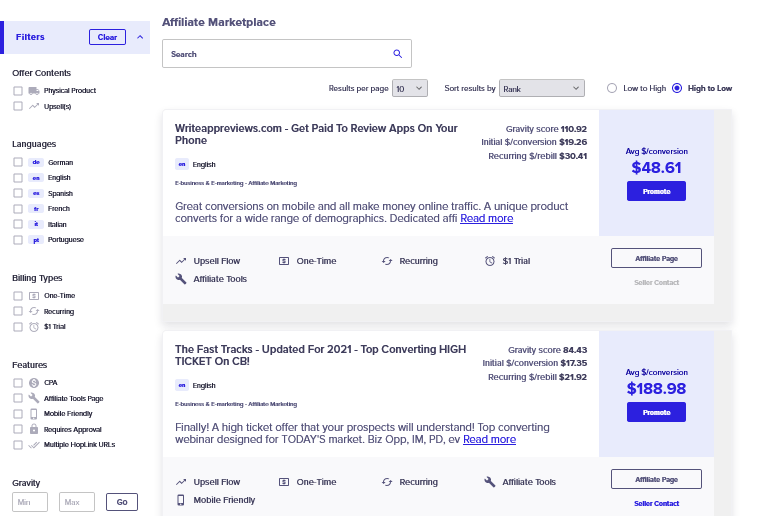
Understanding the Marketplace
What you see now are all the products being sold in the niche you chose. There are a few metrics for each product, so here’s a brief explanation of each metric:
- Avg $/conversion: This is the biggest metric. It shows you how much commission you’ll earn on average for every sale you make.
- Gravity score: This unique metric shows you how many sales this product made in the past month. The higher the score, the more successful that product is in selling.
- Initial $/conversion: This is the minimum amount of commission you’ll earn for a sale.
- Recurring $/rebill: Rebills are recurring monthly payments. This metric tells you how much commission you’ll make for every month your customer continues to pay for the product.
Why isn’t there an exact commission amount per sale? In other words, why is there an avg $/conversion and an initial $/conversion? Why isn’t there one metric, $/conversion, for example? Remember products that are sold online often include upsells. These are great benefits that customers are encouraged to buy in addition to the product itself. Some customers will buy an upsell or two, while others will buy just the product. Thus, the sales amounts for each customer will differ. As a result, the commission you make will differ as well, so all ClickBank can do is give you an idea of the minimum (initial) commission you can make and the average commission that can be made.
Other Labels on ClickBank
There are a few other labels you’ll see as well:
- Upsell Flow: this means the product has upsells.
- One-Time/Recurring: this tells you if the product is a one-time payment or requires monthly recurring payments.
- Affiliate Tools: this means there is a page with resources to help affiliate marketers like you sell the product successfully. This is a great place for you to explore as a beginner.
- Approval Required: some sellers will only pick dedicated affiliate marketers. This means the seller of this product wants you to contact them before they will let you promote it.
- Multiple Hoplinks: some products have multiple links from which you can choose to send your customers. Each link leads to a different sales page, so you’d pick the link that best transitions your customers from your content to the product. (Learn more about this in the next section!)
Getting Help from ClickBank
If you’re still lost in getting around ClickBank, there is help. You can browse their help articles available at support.clickbank.com. Most likely, you’ll find your answer there.
If that doesn’t work, use the chat feature or click Submit request at the top so you can get in touch with someone who can help you out.
In a Nutshell
- Visit the ClickBank marketplace.
- Pick the category that best interests you.
- Pick one niche that you want to start with.
- Understand the metrics (see above).
- Get help at support.clickbank.com.
How Do I Pick the Right Product to Sell?
So, you have a ClickBank account, you know your way around ClickBank, and you know what some of the metrics mean. Now, it’s time to figure out what product you want to promote!
Researching High Gravity Products
I call this step product research. Researching a product involves three simple steps:
- Visit the product’s sales page.
- Learn about how the product works.
- Figure out if the product can help your customers.
This is the three-step process you’ll be doing in the ClickBank affiliate marketplace. The link is there in case you need to go back to the marketplace. Make sure to pick your niche again.
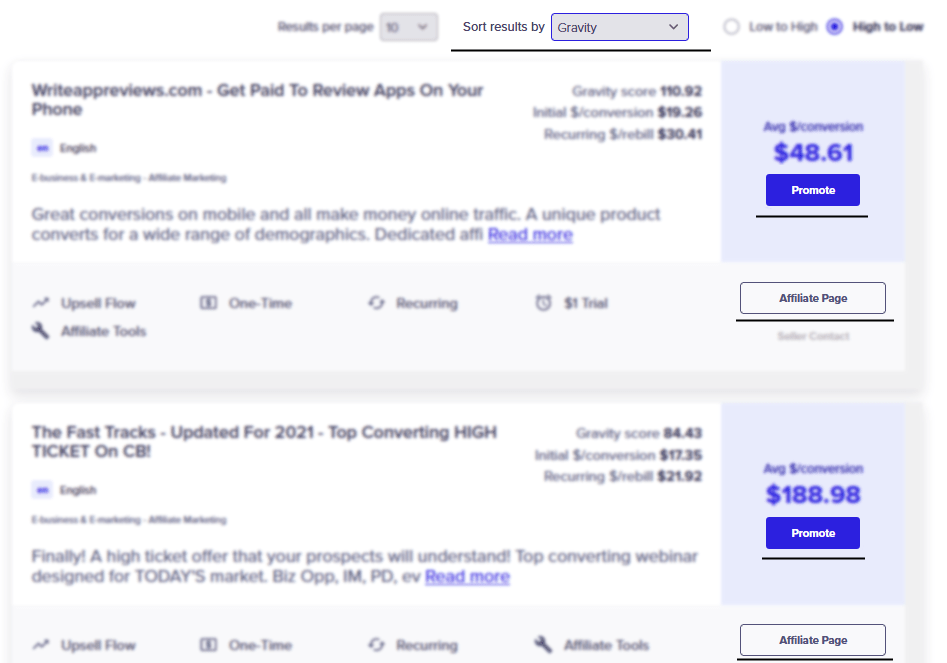
As a beginner, you might want to consider products with higher gravity. If many customers are actively buying the products, that increases the chance that your own customers will buy the product and make you commissions. At the top, there is a “Sort results by” bar. Change it from Rank to Gravity.
Now, all the best-selling products will be shown at the top of the page.
Analyzing Each Product
It’s time to go through each product. For each one, do the following:
- Click on its name to visit its sales page. You can also click the Affiliate Page button to see the page written for affiliate marketers like you.
- Read the sales letter and affiliate page and use them to figure out how the product works.
- Pretend you’re the customer and see if it is at least interesting to your audience.
If you don’t understand how the product works, if you think it’s scammy, or if you think your audience wouldn’t be interested, then do NOT promote the product. You should only spend your time and energy promoting a product you believe in.
Remember: products with higher gravity are selling well, so if they work for other affiliate marketers, why won’t they work for you, the beginner?
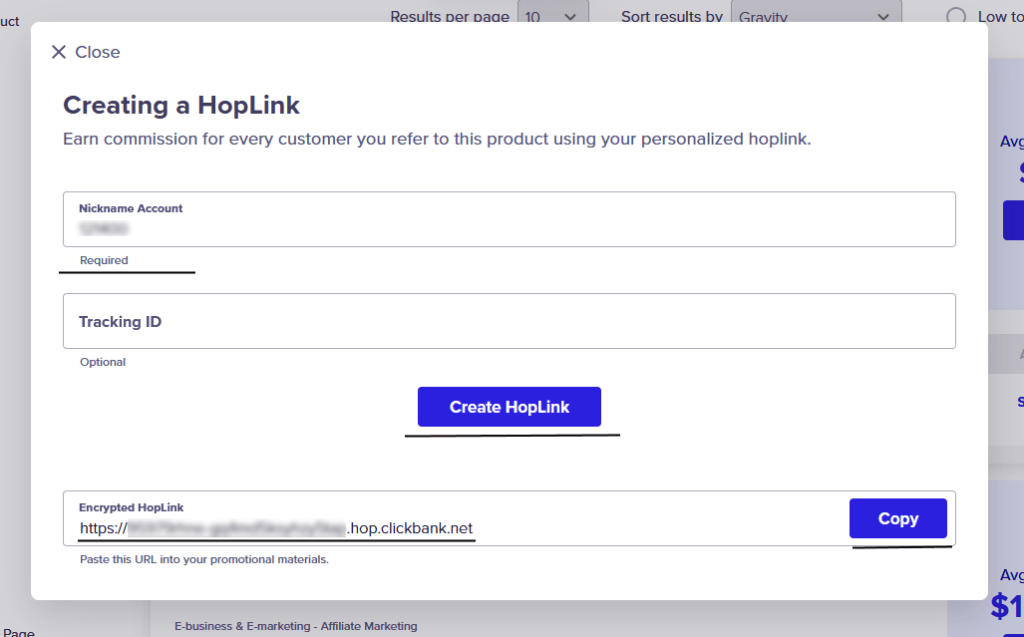
Get Your Affiliate Link
Once you find one product that you are interested in and believe can help your customers, go for it! Underneath the big price tag (for average $/conversion), click the blue Promote button.
A window will pop up, asking for two things: your “Nickname Account” and “Tracking ID.” You need a nickname in order to promote, so if you don’t have one, go to the Accounts section of your dashboard and create a nickname. A tracking ID is used for multiple affiliate campaigns. Since you’re only a beginner, just leave the tracking ID empty. Then click Create HopLink.
Your special affiliate link for the product will appear at the bottom. Make sure to copy and paste it into a text file on your computer so you can refer to it whenever you need to.
Remember: an affiliate link is what you’ll get your customers to click on in order to buy the product. That way, you’ll get credited for the sale and earn a commission if a customer decides to buy.
If a product is Approval Required, you’ll need to contact the seller to get your affiliate link. Be sure to tell them why you’re interested in promoting their product and how you intend to share it with others.
In a Nutshell
- Go to the ClickBank marketplace and pick your niche.
- Sort products by Gravity so the best-sellers are on top.
- Explore each product’s sales page and affiliate page.
- If the product resonates with you and your customers, go for it.
- Click its Promote button, enter your nickname, and create a link.
- Save the link in a text file so you can use it later.
Now that you’ve picked your product and have your affiliate link, you’re ready to find your audience and share it with them.
How Do I Get Traffic to My Product?
It’s now time to find traffic to show your product to. Your job as an affiliate marketer is to start a campaign where you find targeted customers who need your product to solve their problems.
And it’s not as hard as you may think. There are just a few things you need: a platform to find your audience, a publishing plan to make your content, and optionally, an email list to communicate with your audience and boost your chances of getting sales. These are the steps we’ll cover in this section:
- Pick a platform to find your audience.
- Set up a publishing plan.
- Optimize your content.

Pick a Platform
First things first, you need to find your platform. You cannot expect people to find you in the middle of nowhere. You need to establish yourself where potential customers can find you.
Think of where your online customers are hanging out with their problems:
- Some people are typing their problems into Google Search and reading blog posts.
- Others are searching for solutions to their problems on YouTube, by watching videos.
Of course, there are other places like social media sites–Facebook, Twitter, Pinterest, Reddit, and TikTok–where potential customers are hanging out. The problem is that people on social media have very short attention spans. They often scroll from post to post without stopping to pay attention.
And while you can make some money on social media, I think you have an even better chance of making money on either blogging or YouTube because people are more likely to stick around to see what you have to say. That means you’re more likely to get interested customers and buyers for your product.
Blogging vs. YouTube
So, should you be blogging or doing YouTube videos? Here’s a breakdown of the differences between each platform.
| Blogging | YouTube |
|---|---|
| Costs $5 to $10 per month to run a blog | 100% FREE to start a YouTube channel |
| Good if you know how to write well | Good if you know how to edit videos |
| Takes time and effort to get traffic | Fairly easy to get traffic on YouTube |
| Only a few people will see your new content | Subscribers are first to see your content |
| Post whenever you’re ready | Post on a consistent schedule |
Once you’ve decided which platform to pick, you’re ready to get started creating your blog or YouTube channel. I created an article on how to start a blog step by step. It’s pretty straightforward, so give it a read.
If you want to start a YouTube channel, it’s pretty easy to do so:
- Sign in to your Google account (or create one if you still don’t have one).
- Go to YouTube.com and click the Create button (video camera icon).
- Pick a name for your channel and launch it.
And that’s it. Now that your platform is ready to go, I’ll use this next section to show you how to make your content.
Set Up a Publishing Plan
I wish I could tell you that all you need is just one piece of content, but unfortunately, it won’t be enough.
Think about all the people you follow online, whether on websites or YouTube videos. Notice how they’ve been doing hundreds of articles or videos before you even subscribed to them. You’ll need to do the same thing if you want to attract your first customers. You need to create multiple pieces of content.
This is why you picked a niche you are passionate about and a platform that works best for you. That way, even when things get tough, you can endure the process of publishing a lot of content online.
Tips for Your Publishing Plan
In this section, I’ll show you some tips on setting up a publishing plan. If you want to guarantee your first ClickBank sale, you need to follow your publishing plan as best you can. Here are some tips to help you:
- Research for topics. Use Google or YouTube to figure out the keywords people are searching for that are related to the product you are promoting. This will give you ideas for topics to talk about related to your ClickBank product. Write each topic you find on a piece of paper.
- Split up your topic. For each topic on your paper, write an outline of how you will explain it to people. Introduce the topic and lay out the steps or things needed to address the topic. When you make your content, follow your outline from beginning to end.
- Give a call to action. Tell your reader or viewer what to do next to get started. Tell them to sign up for your email list or subscribe to your channel. You can also paste your ClickBank affiliate link from earlier and promote your ClickBank product (which I’ll explain in the next section).
You can carry out this publishing plan once a week, twice a week, or a few times a month, depending on what works best for you and how long you’re willing to wait to get your ClickBank sale. Just remember that what matters is you stick to the plan.

Optimize Your Content
Each time you publish content, you should optimize it. This is how you get Google or YouTube to show your content to your potential audience. This process is called search engine optimization. I have an article that goes into complete detail about SEO that might be useful to you.
In this section, I’ll go over the basics of SEO for your content. Search engines value quality and relevance, so make sure that you double-check your content to see if it fits these two things:
- Check for quality. Make sure your writing or video is natural and understandable to your audience. A quality blog post should have at least 1,500 words and a quality video should be at least 10 minutes long. Keep your topic in mind and break it down into parts that your audience can understand.
- Check for relevance. See if your title, description, and content are actually related to your topic. If you talk about email marketing for beginners, make sure you title your content something like “Email Marketing Beginners Guide”, make sure your description talks about email marketing as a beginner, and keep your content consistent with the topic of email marketing.
By doing these two optimization checks, you will increase your chances of your content being found on search engines and thus a higher chance of viewers seeing your content.
How Do I Sell My Product and Make Money with ClickBank?
The secret to making money with ClickBank is quality content that offers a solution to your audience, which includes the product you are promoting. Be sure to read or review the previous section as I go into detail about how to create this content.
Learn the Art of Marketing
Now it’s time to sell your ClickBank product inside your content. The one skill you need to be able to do this successfully is marketing. You need to know the art of convincing your customers that this product can truly help them. Nobody is going to buy something without a very good reason.
Here are a few marketing tips that can help:
- Sympathize with their problems. Remind your audience of how challenging their problem is and what a relief it would be if it could be solved.
- Introduce the product. Tell them what your product is and how it all works. Explain how buying the product is better than just reading/viewing your content.
- Prove that it has helped people. See if you can find testimonials of people who love the product. If you cannot find good testimonials, you may want to choose a different product to promote.
- Tell them to take action! Encourage your audience to get started with this product and say goodbye to whatever problems they are having.
- Share your link. Paste the affiliate link to the product that you saved earlier.
Online Marketing Training
A great place to learn marketing is called Legendary Marketer. It’s a training website where you can learn from Dave Sharpe who will tell you everything you need to know about picking good products to sell and marketing them to your audience.
I encourage you to sign up for his 15-Day Challenge below so you can learn everything you need to know about online marketing. It costs less than $10 to get started!
Still not sure? Check out my honest review of Legendary Marketer here.
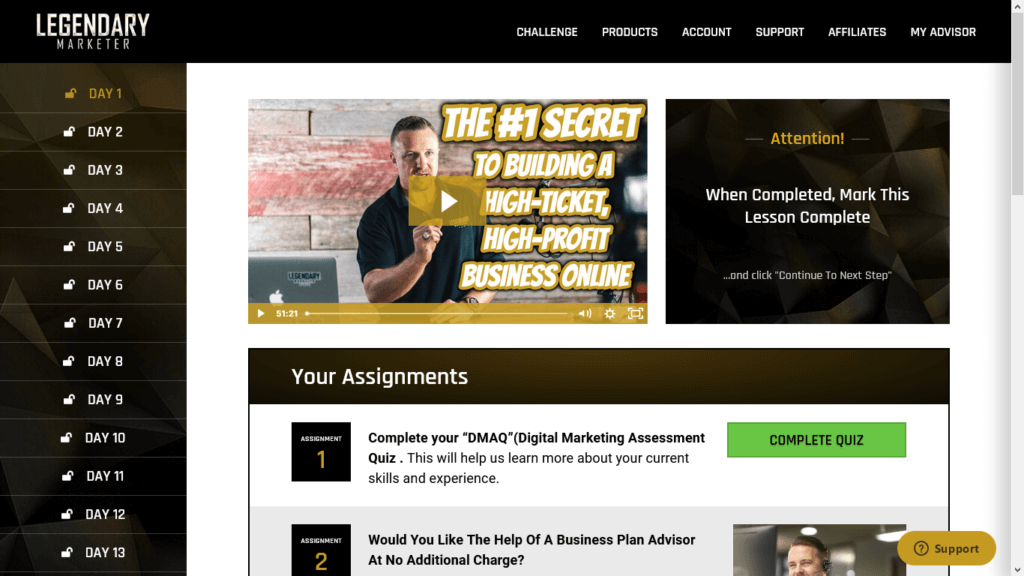
Create an Email List
More often than not, people will NOT be interested in buying your product the first time they see it. If you want to increase your chances of making a sale, you should create an email list! This email list will contain the email addresses of all the loyal members of your audience who enjoy your content.
Here’s the plan: if you get readers/viewers who have problems your product can solve, you can offer them some free bonus in exchange for their email address.
Once their email is on your list, you can now send them a series of emails that try to convince them why your product is right for them. It allows you to build rapport and get your audience to trust you. The more convincing you are and the more you communicate with them, the more likely you will get your ClickBank product to sell!
Steps to Create an Email List
Here are the steps to get started with your email list:
- Create a free bonus, like an article, video, or ebook, relating to your topic. Offer it to your audience viewing your content in exchange for their email address.
- Set up a series of emails for those customers on your email list. Make sure the emails relate to the topic your audience is interested in.
- Be friendly, and convince your audience that your product is still the answer to their problems.
- Share the affiliate link to your ClickBank product in every email you make.
I explain all this in greater detail in my Email Marketing for Beginners Guide.
So, where do you create your email list, the emails, and the signup forms? I recommend GetResponse. It’s completely FREE until you get 500 subscribers (then it’s at least $15 per month for automated emails and more subscribers). And it’s also got everything you need to get your email list off the ground!
You can get started with GetResponse right now below.
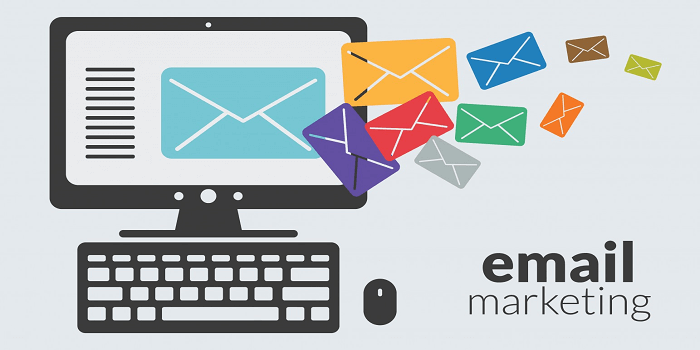
Final Words
And that’s everything you need to know on how to get started on ClickBank, how to select a product, how to create content to attract your audience, and how to sell your product effectively so you make your first sale.
Be sure to follow all the steps in this guide from beginning to end, and I promise you that you will eventually start making money selling your ClickBank product as an affiliate.
All of this is known as affiliate marketing, and it’s a great way to build an online business without needing inventory, without many overhead costs, and it gives you the time and location freedom you deserve!
There is a lot to learn from affiliate marketing, and you can always learn to improve your skills as an affiliate marketer to boost your chances of making daily commissions. One place you can learn affiliate marketing is called Affilorama. It is 100% FREE and they have a ton of resources to help you master the skills of being an affiliate. Check it out below! Or read my review of Affilorama here.
Thanks for reading, and I wish you all the best in making money as a ClickBank affiliate.
Here are some articles on affiliate marketing that might interest you:

