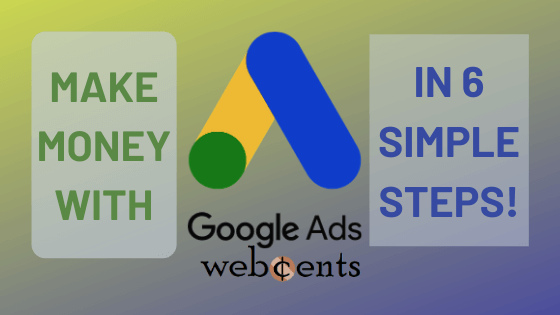Have you ever heard of Google Ads? Or are you’re familiar with AdWords, Google Ads’ old name? If you answered yes to either of these questions, of course, you should know that you can definitely make some money with Google Ads.
However, keep in mind that, since this is a paid advertising service, you are going to have to put a monetary investment into Google Ads. But your investment can really pay off because Google Ads can send you good traffic to your website. The goal here with Google Ads is to earn a good ROI (return on investment).
So, now, we’ll go over step by step how you can set up your Google Ads account and start making money with your first Google ad. I will also explain to you how investing in Google Ads works so you know what to expect.
And, with that being said, let’s get started with the steps. Here are the steps we will be covering in this article.
- Pick a profitable niche to advertise on.
- Start setting things up.
- Figure out how your ad should be listed.
- Prepare your ad and publish it.
Table of Contents
Step 1: Pick a profitable niche to advertise on.

The Most Profitable Niches
First things first, you need to figure out the best niche to target your paid ad. Remember that paid ads are all about gaining a good ROI, so you need to choose a niche that’s guaranteed to work for you.
This is why, in several of my articles, when it comes to picking a niche, I highly recommend one of the evergreen niches: health, wealth, or relationships. Sure, these are very competitive niches, but they do work and you can outdo the competition if you really put your mind into your work.
Tips When Choosing Your Niche
If none of those evergreen niches just don’t float your boat, then I suggest going for a niche that many people will be searching up in the foreseeable future. Technology is a good niche as well as travel/tourism, recipes/cooking, home improvement, among others.
Just make sure that the content you’ll be advertising is applicable to the niche you choose. You don’t want to advertise a dog lover’s site inside of a pet-related niche. Dog sites are exclusively for dog niches.
Step 2: Start setting things up.
Set Everything Up Right
Now that we have an idea of what niche to focus on, we can now start the process of setting up our first ad campaign. The word “campaign” is just a fancy way to describe our goal of making our online business known and driving traffic to it. Here’s one thing to keep in mind:
You need to set up your campaign the right way! If you miss even just a slight detail, you could end up wasting hundreds of dollars a month on paid ads!
I am not joking when I say this. This is why, as a beginner, I actually don’t recommend driving traffic with paid ads. Instead, you should focus on driving free traffic with methods like SEO. That way, you can make mistakes without losing any money in the process.
Personally, I feel good that I chose to promote this very blog organically instead of waste money with paid ads. But, if you would like to earn quick money, then Google Ads can really benefit you. You just need to set up your advertising the right way.
Beginning the Setup
With that said, let’s get some setting up done. Head over to google.com/ads and you will be brought to this screen where you can set up your first campaign. There are three choices to choose from.
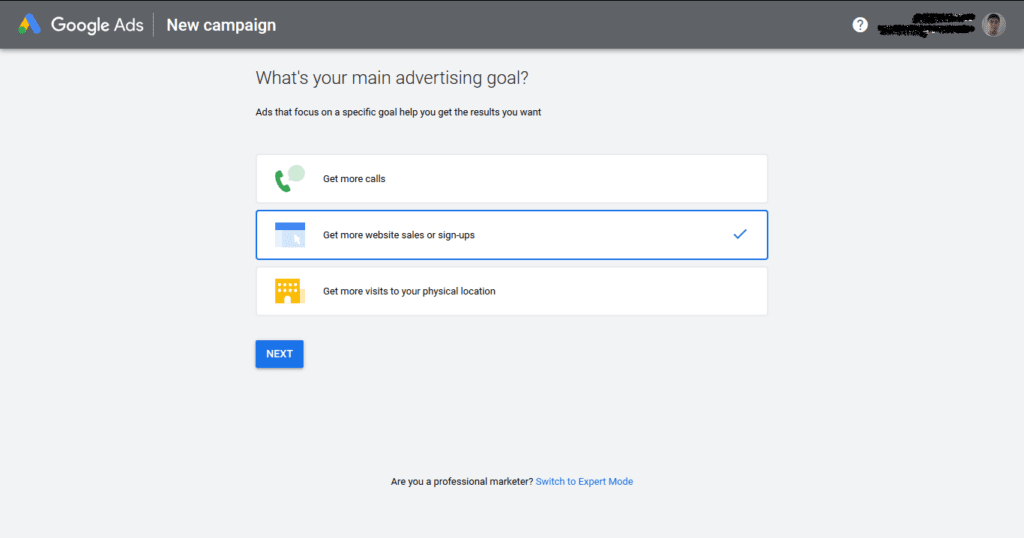
Obviously, if you’re running an online-based website or online business (just like I am), then your choice would be “Get more website sales or sign-ups.” The choice “Get more calls” is for sales representatives and “Get more visits to your physical location” is if you’re running a site for a brick-and-mortar business.
The next step is to enter your website/business information. On the first page, enter the name of your website or business and then put in its domain.
Once we do that, it’s time to start thinking about how we want our ad to be placed.
Step 3: Figure out how your ad should be listed.
Where to Target Your Ad
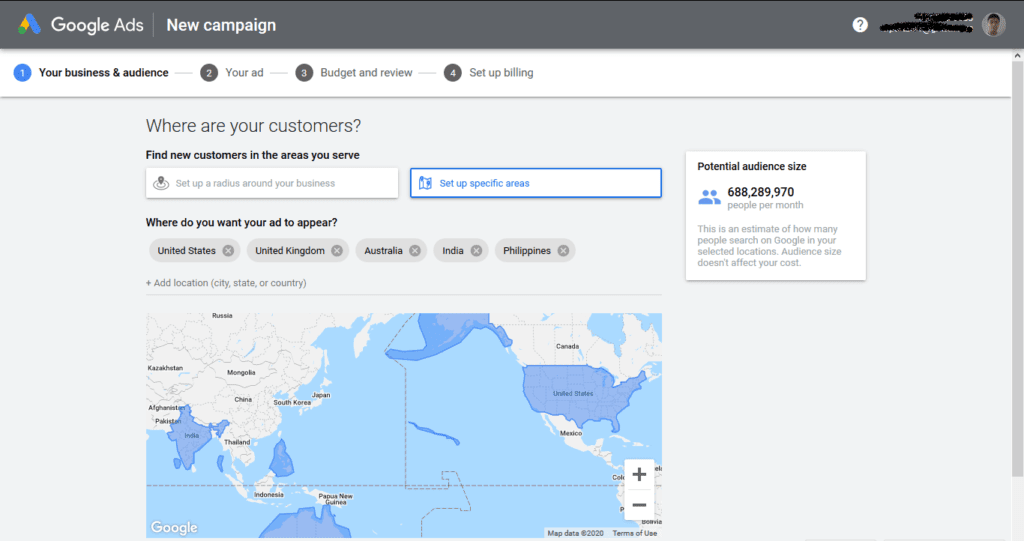
Moving on, you need to tell Google Ads what customers you want your ad to target. You may be tempted to just select every single country in the world to see your ad, right? That’s actually an awful idea! I urge you: don’t do this!
Not everyone is interested in your niche, so you should only pick the countries that are actively searching in your niche. Some good country selections would be the United States, the United Kingdom, Australia, India, and the Philippines.
If you want to know exactly what countries are engaged in your niche, you can use Google Trends! Simply type in your niche in the search box and search. Once you do, change the country to Worldwide.
Scroll down and you’ll see a list of countries as well as a world map of the countries that are searching a lot of keywords inside your niche! This is a great way to figure out which countries are the best to target.
One more tip when choosing your countries: pick countries that are English-speaking. However, if your website is not English, then only target the countries that speak the language your website is in. It’s common sense, right? Why would someone want to visit a website that doesn’t speak their language?
Set Keywords for Your Ad
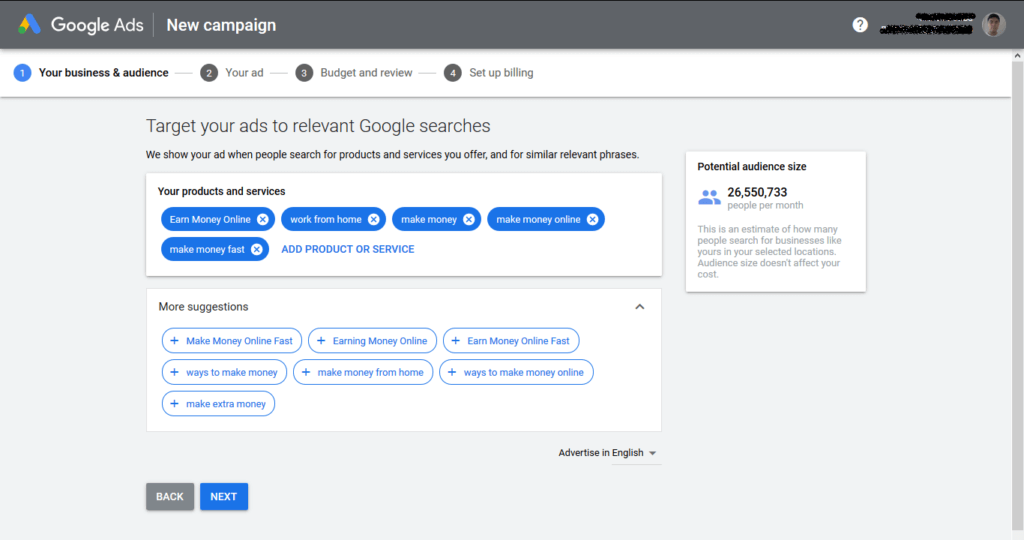
Now you need to figure out what keywords you want your ad to appear in. Thankfully, Google Ads helps you with this process by suggesting keywords based on the content Google found on your website. You can feel free to use any of Google’s suggestions or add new ones, but only if you think it would be relevant to your content.
At this point, you may be wondering: am I making the right choices in setting up my ad campaign? What if I screw the whole thing up? Just understand that there is no definite answer to that and it all really depends on your content, your niche, and the kind of visitors you generate.
Paid advertising, such as Google Ads, is always a strategy you need to really think about. It will take experience for you to figure out your own ad campaign strategy. It will also take a lot of your money. But, if you want success quick enough and bad enough, you’ll do anything to learn the game of paid ads and start succeeding with it to skyrocket your online business.
What about Audience Size?
You probably notice there is a little counter on the top right that shows you the potential audience that could see your ad listing. So, now, you might be concerned that you’re gaining too much of an audience that you’re going to lose a lot of money. The good news is, Google leaves you a small message below that counter and that is: “Audience size doesn’t affect your cost.”
So, should you be concerned about your audience size or not? A good answer to this would be yes. While you don’t have to worry about losing a ton of money, you should be worrying about targeting only the right people to your content.
Putting your hard work into something that so many people won’t be interested in is a big downfall for you, so make sure you keep your potential audience size small and pick only the countries and keywords that suit your content best.
Now we’ve reached the final step of this process: we’re now going to write the ad and publish it to the Internet!
Step 4: Prepare your ad and publish it.
Attract Your Viewers
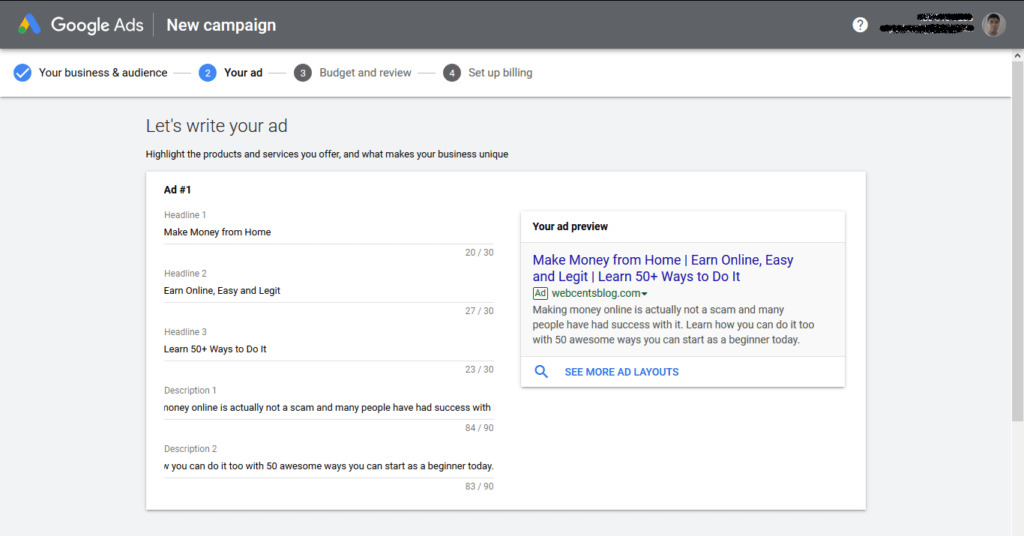
It’s time to write a very good ad that can attract the audience you need. Inside Google Ads, there are two parts to your ad: a headline which consists of three parts and a description which consists of two parts. On the bottom, you decide what part of your site you want your ad to lead clickers to.
With your ad headline and description, you should be attracting your ideal viewers. So how can we accomplish this? Here are some tips to help you:
- Use power words like “simple”, “quick”, “best”, and “in (year)” that really resonates with the viewer’s problems
- Avoid using the word “free” because you’re not really going to make money spending money on content where your viewers are not willing to pay for something
- Create a sense of urgency and perfection. If your content is about losing weight, write something like this for your headline: “Want to Shed Stubborn Fat? Lose 20 Lb. By Next Week”
You can also write another ad for your same content if you’d like some of your potential audience to see a different variation of your ad. This is also great for split-testing, that is, to figure out which of your two ads converts better.
Figure Out Your Budget
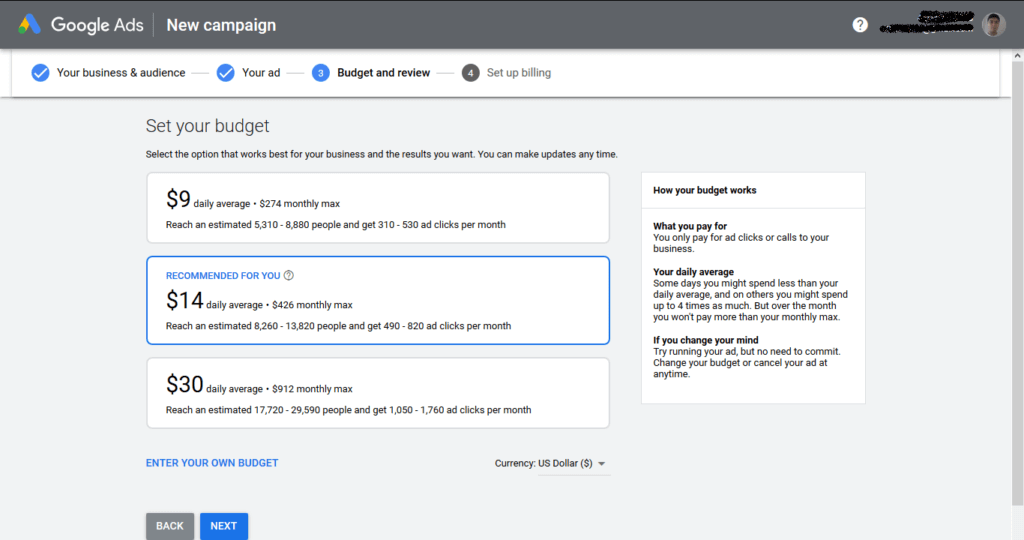
Now you need to figure out how much you’re willing to bid to have your ad seen by your potential audience. You’ll be given three different budgets that you can choose from or you can enter a custom budget.
Remember: you only pay when somebody decides to click on your ad. When you choose a certain daily budget, it doesn’t necessarily mean you’re going to pay that much every single day. This daily budget is only the average and you may reach a lesser or greater number of visitors, depending on your keywords, competition, time of day/year, etc.
Below each daily budget choice (as well as your own custom budget), Google Ads will estimate how many impressions and clicks you could gain from your ad every day. You’ll also see the maximum amount of money that you’d be bidding every single month.
If you are a beginner, I do recommend you start out with the smallest budget. Later, as your online business starts to grow more and more, you can start bidding more and getting even more traffic to your content and what you have to sell. As your traffic grows, your ROI will grow along with it.
Last Steps
After you set your budget, you’ll get to double-check all the campaign settings you’ve put in for your ad thus far. Remember that you can go back and make any necessary changes if you need to.
Once that’s done, all that’s left for you is to set up the billing for your paid ad. Enter your payment information and just click Submit. At that point, your paid ad will go live to the search engine pages as well as to certain ad areas inside of different websites.
Conclusion

And this is how you can start an ad campaign with Google Ads step by step. The process can be a little tough to master, but the good news is you can gain experience from running ads and learn how to better promote your content in order to drive traffic that will buy what you have to sell.
Google Ads, however, isn’t easy, so if you’d like a simpler and more secure route to drive traffic to your content, I recommend search engine optimization or SEO. I’ve created a complete guide on SEO for beginners that you might want to check out, as well as other ways you can drive free traffic to your online business.
But again, I hope this article helped you see how you can start making money by running ads on Google Ads to your content. Just keep in mind that, even if you follow these steps, you’re not guaranteed to make money. You need to get this process done the right way and that can take months of experience and investment.
I promise you, though: it’ll be all worth it in the end. Your time and money will eventually pay off!