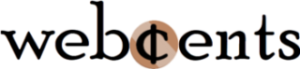This article is still being updated. Some content may not be complete or accurate.
In this ultimate guide, I’ll show you how to make money using a YouTube channel for beginners. And even if you already have a channel, this guide can help you make more money on YouTube.
YouTube is the second most popular website in the world, with over 30 billion visits per month. In other words, much of the whole world is watching YouTube videos. This will allow you to build a following on YouTube and make money with your YouTube channel.
Now, you’re probably here because you might have these kinds of questions:
- How do people make money with YouTube?
- I have a channel, so how can I start making money?
- Why is my YouTube channel not making money?
- I don’t want to show my face. Can I still make money?
- How can I make money on YouTube without making videos?
These and many more questions will be answered in this complete YouTube guide on how to make money with a YouTube channel for beginners.
Below is the table of contents, which shows the topics I’ll cover in this guide. You can use it to skip to a particular topic that’s relevant to you. With that, let’s begin.
How to Start a YouTube Channel (If You Haven’t Already)
First things first, you need a YouTube channel. If you already have a channel, you can skip this section. If you haven’t started a channel yet, it’s easy:
On a Browser
- Go to YouTube.
- If you’re not on a Google account, click “Sign in” to sign in to your Google account.
- Click your profile on the top-right and click “Create a channel.”
- Pick a name and a handle for your channel.
- Make sure you agree to the Terms of Service. Click “Create channel.”
On the YouTube App
- Open the YouTube app.
- Make sure you’re signed in to your Google account and out of incognito mode.
- Tap “You” on the bottom. There, you can create your channel.
- Pick a name and a handle for your channel.
- Make sure you agree to the Terms of Service, then confirm to create your channel.
How to Set Up Your YouTube Channel
Now that you have a YouTube channel, let’s make sure it’s set up for content. Even beginners like you should have a presentable YouTube channel before you can make money with it.
Setting up your YouTube channel is pretty simple. First, pick a niche for your channel. Second, give it a good name. Third, design your channel’s page.
Select a Niche
Every good YouTube channel falls under a specific niche (or interest). Popular YouTube niches include Internet humor, vlogs, gameplays, education, travel, and more. Microsoft Clipchamp has great niche ideas here.
Pick only one niche that you would like your channel to focus on. It has to be a niche you are passionate about, or at least are interested in. Stick with one niche for now. (Later on, you can add one or two more niches depending on if your audience would be interested.)
Rename Your Channel
It helps to give your channel a name that matches your niche. That way, anyone who looks at your channel name will know what your content is about. For example, if your channel’s niche is gameplay and your name is Mike, a good name would be “Playtime with Mike.”
I recommend picking a name that is also available as a handle. That way, people can easily search for your channel using your handle.
To give your channel a new name and handle, follow these steps:
- If you’re on a browser, go to your YouTube Studio > Customization > Basic info.
- If you’re on the YouTube app, go to your channel’s home page, then tap the pencil icon.
Design Your Channel Page
Your channel’s home page should give people an idea of what to expect on your channel. So, it’s important to make it look presentable. Your channel page consists of your channel art, a description, and relevant links.
Channel Art
Let’s start with your channel art, which is your logo and banner. Designing a logo and banner doesn’t have to be difficult. I recommend using Canva’s YouTube logo designer as well as their YouTube banner maker. These tools have pre-built templates to help make designing your channel art a breeze. If you want someone else to do it, you can hire someone on Fiverr to do it instead.
Alternatively, you can use your portrait as your channel logo if you’re okay showing your face. You can also take a picture of something related to your niche and use that for your channel banner.
Once your channel art is ready, you can upload it to your channel page by following these steps:
- If you’re on a browser, go to your YouTube Studio > Customization > Branding.
- If you’re on the YouTube app, go to your channel’s home page, then tap the pencil icon.
Description and Links
The About section of your channel page contains a description of what your channel is about and links to related websites and social media pages. To help people better understand who you are and what kind of content you post, write a short but detailed description of your channel.
If you would like to engage with your audience outside YouTube, you can start a website and/or social media pages. Make sure to add links to those pages alongside your description.
Add a description and links by following these steps:
- If you’re on a browser, go to your YouTube Studio > Customization > Basic info.
- If you’re on the YouTube app, go to your channel’s home page, then tap the pencil icon to add a channel description. To add links using a mobile device, use the YouTube Studio app.
Now that your YouTube channel is set up, let’s figure out how beginners like you can make money with your YouTube channel.
Ways to Make Money with YouTube
You probably already know that people are making money on YouTube. After all, that’s why you’re reading this guide. So, how exactly are these YouTube creators making money?
Most YouTube creators make money by participating in the YouTube Partner Program. Other people have additional techniques to make money on YouTube, including affiliate marketing, selling online courses, hosting a Patreon page, and more. I’ll go into these techniques later on.
What Is the YouTube Partner Program?
The YouTube Partner Program is a program offered by Google for creators on YouTube to earn money. As a member of the Partner Program, you allow Google to provide you with tools allowing you to make money with your channel. In exchange, Google takes a cut of whatever you earn. Here is Google’s explanation of the Partner Program.
Google gives you several moneymaking tools as a member of the Partner Program:
- Watch Page Ads: advertisements that appear during your videos
- Shorts Feed Ads: advertisements that appear between YouTube Shorts
- Commerce Product Module: enables channel memberships and allows people to send Super Chats, Super Stickers, and Super Thanks
- Shopping: a section where you can sell channel merchandise
- Premium revenue: lets you earn money for viewers that are subscribed to YouTube Premium
Let’s go over each of these tools in detail:
Watch Page Ads
Watch Page Ads are advertisements that appear while people are watching long-form videos or live-stream replays. These are the ads you often see as you’re watching videos on YouTube. These ads appear before the video begins, during the video, and sometimes at the end of the video. YouTube pays you half of the revenue generated from someone watching an ad on your video.
Shorts Feed Ads
Shorts Feed Ads are advertisements that appear between YouTube Shorts videos. You can make money from someone watching a Shorts Feed ad if they also saw your Shorts video in that same session. YouTube uses revenue sharing to determine how much you earn. To learn more, refer to this Google page on YouTube Shorts monetization.
Commerce Product Module
The Commerce Product Module is the tool that enables the following for your YouTube channel:
- Channel memberships where you offer perks in exchange for monthly donations from your viewers. These perks include chat emoji, exclusive videos, community posts, and more.
- Super Chats, the ability for viewers to send you money in exchange for a highlighted chat bubble during a live stream.
- Super Stickers, basically Super Chats that replace a chat message with an animated sticker.
- Super Thanks, the ability for viewers to send you money in exchange for a highlighted comment on any of your videos.
Shopping
The program adds the option to include a Shopping section on your channel. There, you can connect an online store so you can sell channel merchandise on your channel page to your viewers. You can use a done-for-you website that sells merch with your channel art on your behalf, like Spring (aka Teespring). You can also connect your own self-hosted online store to your channel, such as a Shopify store.
Premium Revenue
You can also earn money for every YouTube Premium subscriber who watches any of your videos. YouTube pays you a percentage of the fee that the subscriber is paying for Premium.
What Other Ways Can You Make Money with YouTube?
There are several other ways you can make money with YouTube, in addition to the Partner Program. Here are the most popular:
- Running a Patreon page
- Asking for donations on other sites
- Hosting a podcast
- Doing affiliate marketing
- Selling online courses
Let’s go through each of these as well.
Running a Patreon page
Patreon is an online platform where creators can offer their fans exclusive posts, videos, and other perks in exchange for a monthly donation. You may have come across creators asking for support on Patreon or thanking the people who support them on Patreon with onscreen credits.
As a creator, you can add multiple donation tiers to your Patreon page, each with their own perks. Over time, as your fans become more loyal, they may choose to increase their donation and receive more benefits, which is a win for both you and your fans.
Asking for donations on other sites
Some YouTube creators ask their fans to donate on other websites besides Patreon. Patreon takes a small fraction of donations, so the creator doesn’t receive all the money. By asking people to give on other sites, creators assure fans that 100% of their money is going directly to them. The only downfall is creators cannot give perks to those who donate on these sites.
Websites where you can set up donation pages include PayPal, Venmo, Ko-Fi, and GoFundMe. You can also set up a page on Cash App if you live in the United States or the United Kingdom.
Hosting a podcast
YouTube creators who make informational videos and lectures can also host their own podcast. Most podcast hosting providers allow podcasters who sign up to make money from their work.
Podbean is a great choice for anyone who wants to start a podcast on platforms like Spotify and Apple Podcasts. Podbean allows podcasters to make money either through fundraising campaigns or by running ads during the podcast.
Doing affiliate marketing
Affiliate marketing is advertising a physical or digital product or service that is related to your content. YouTube creators may share affiliate links (also known as referral links) to products or services that their fans might be interested in. For example, many creators join Amazon Associates so they can promote their filming equipment or clothing and accessories that are available on Amazon for their fans to buy.
Most online stores have their own affiliate programs that you, as a creator, can join for free. You can also find referral links on your favorite apps so your fans can sign up for them as well.
Selling online courses
Some creators might choose to sell their expertise through online courses. That way, fans don’t have to look around videos to figure out all the information they need to learn about something. With an online course, you as a creator can break it down into bite-size lessons that make it easy and fun for your fans to learn. Websites where you can sell your online course for free include Udemy, Skillshare, and Domestika.
How to Create Videos for My YouTube Channel
Before beginners like you can start making money with your YouTube channel, you first need to add videos to your channel. Hopefully, at this point, you already have videos uploaded. But if not, that’s okay. I’ll go over a few tips on how to add some to your channel.
There are many different ways YouTube creators create videos for their channel. Here’s a list of just some of them.
- Filming yourself
- Putting together a slideshow
- Using a whiteboard video maker
- Hiring a freelancer to make visuals
As you can see, you don’t have to show your face to make a good YouTube video. Channels like Bright Side and Daily Dose of Internet never show their faces and are still wildly successful. So, pick the method that works best for you and I’ll show you how to go about the best way to do it.
Film yourself
If you’d like to film yourself, all you need is a good camera. To make yourself a bit more professional, consider using an external microphone and a studio light. Keep in mind that, if you would like to film yourself, don’t rely on a script. Just speak as if you were talking to someone in front of you. Once you’re done filming, you can splice unwanted scenes from your video and replace them with jump cuts or crossfades. You can also add text to complement the video. Video apps like CapCut and iMovie can help you edit your videos before you upload them.